Macros I created on my old MacBook Pro don't work on my new MacBook Pro m1 running Monterey.
Hi @pastorbob12 - If none of your Macros run it is most likely that Keyboard Maestro needs to be given permissions in the Mac System Preferences/Security pane of your new MacBook Pro M1.
(For what it is worth - I have a new MacBook Pro M1, Monterey, Keyboard Maestro 10 and all my old Macros work fine.)
It appears my problem is just in Pages. I have some styles assigned to F-keys. When for example I press F5 instead of applying that style it opens the dialog box for dictation.
Similar behavior for other styles. BUT. If I run a macro to adjust size of an inserted picture it works. ? ? ? ?
Thanks for your advice.
Bob
Could it be this setting in Mac System Preferences/Keyboard? If it's unchecked the keys won't act as F keys.
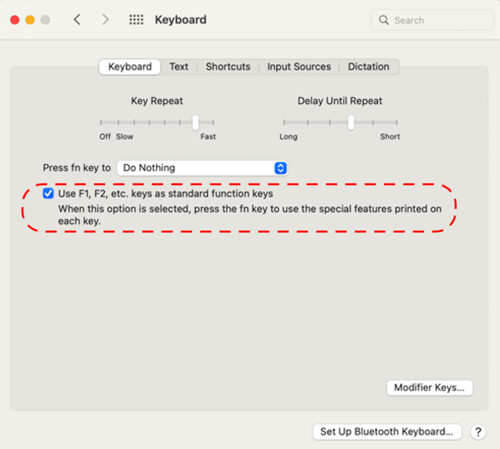
Thank you very much. That seems to have fixed my problem.
I appreciate your help.
Bob