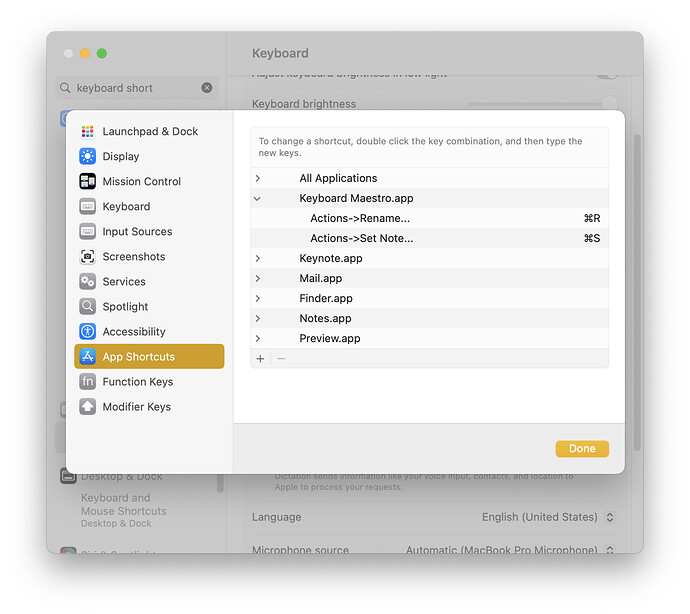Hi, @cdthomer. Good catch!
Looky here, I had set these in the macOS System Settings (likely many months ago when they were still callel the macOS System Preferences).
BTW, Apple, please, please, please give us back the System Preferences? The new (and ugly) System Settings have caused nothing but heartache.
Sorry about confusion that I likely caused above. I will update my earlier posts. Thanks, @cdthomer!