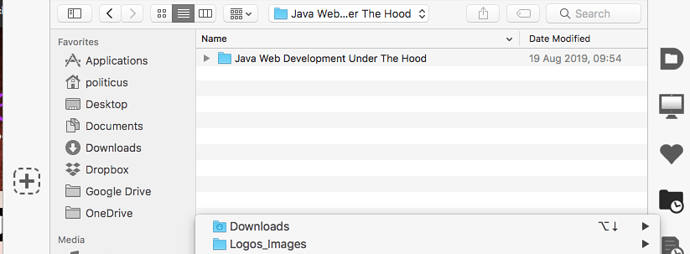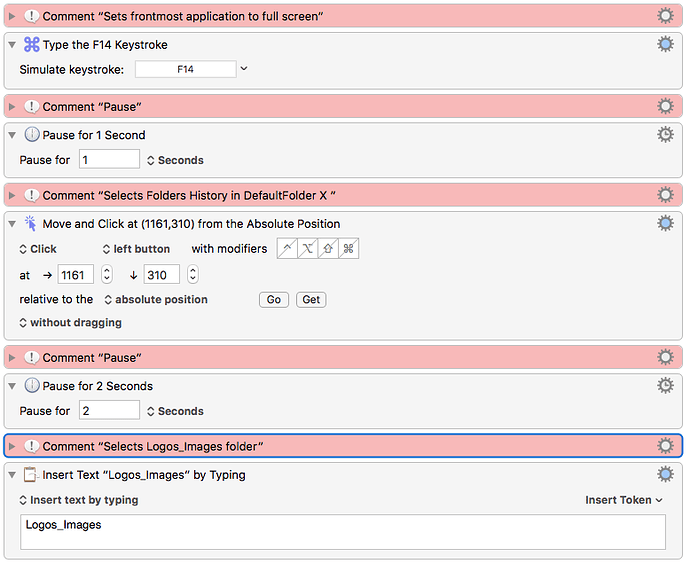I am trying to streamline my "save this image in the Logos_Images folder" workflow using DefaultFolder X and Keyboard Maestro.
In other words, I use Keyboard Maestro to emulate clicks and menu items selection.
In order to select the "Logos_Images" folder to save, for example, a .png file, I have to select the "Logos_Images" folder with the mouse.
I had no problem selecting this menu item using the "Insert text" (by typing) macro. The problem is Keyboard Maestro is switching to the next application as the menu item is selected.
Adding a "Pause" macro didn't solve help the problem.
What specific actions are you using?
In Default Folder X you can set a keyboard shortcut to a favorite folder.
Maybe this will work instead of automating the UI?
@JimmyHartington You are right but I love watching Keyboard Maestro working for me (watching the mouse move while I rest for a few milliseconds).
Plus, that way I would have no keyboard shortcut to remember 
Edit: I got what you certainly mean. Replacing the mouse action with the folder's keyboard shortcut ?
I tried and it is not better.
But your are right, keyboard shortcuts in DefaultFolder X is a way to explore. Thank you!
The macro is triggered by a keyboard shortcut and uses the following actions:
"Folders History" = Recently used folders. From my first post, the most recently used folder is the Downloads folder.
I probably will stick to the keyboard shortcuts I already set in DefaultFolder X and not use Keyboard Maestro as it seems whatever I try, Keyboard Maestro loses focus.
Maybe not worth the time to investigate further as I am pretty happy with DefaultFolder X keyboard shortcuts. Just forgot they existed. Stupid me!
I don't see anything in that macro that would lose focus, except maybe the mouse click is in the wrong place. Or whatever the F14 keystroke does.
For info the F14 keystroke emulates a SizeUp keyboard shortcut to set the frontmost application window to full screen.