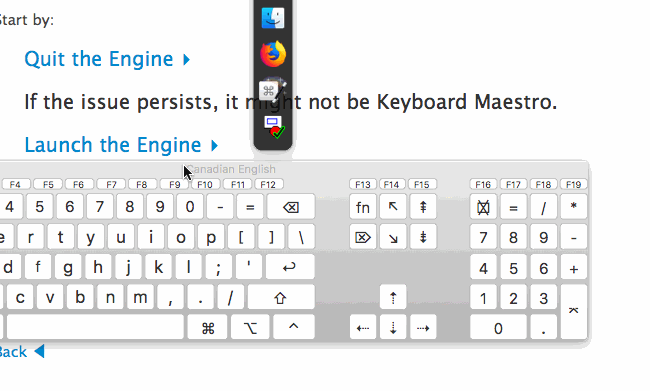Mac 10.12.6
Keyboard Maestro 8.2.4
I made some volume increase and decrease shortcuts that conflicted with another program that i have, so i deleted them. I now can't use those keystrokes in my other program, nor can i see them being triggered in the Keyboard Viewer. I've uninstalled and reinstalled, and also followed these instructions
"If you have any troubles with accessibility (eg typing keystrokes, selecting menus, copy/paste, etc), you need to toggle the accessibility permissions (System Preferences, Security & Privacy, Privacy, Accessibility) for Keyboard Maestro and Keyboard Maestro Engine off and then on again."
i need these keys for another program and i can't use them.

Have you tried stopping the KM engine to confirm that KM is causing the issue or not?
Try using the Assistance window (Help ➤ Assistance) and selecting “Something unexpected is happening”.
so f14 and f15 are supposed to be working but they aren't.
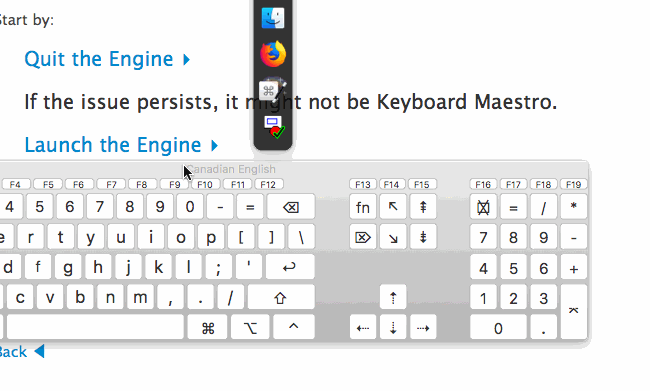
If they remain not working when Keyboard Maestro Engine is not running, then your problem has nothing to do with Keyboard Maestro.
Keyboard Maestro does not “install” anything. Keyboard Maestro’s interaction with the system continues only while Keyboard Maestro Engine is running - when it is quit, there is no further interaction with the system.
any hints as to what i can do?
Restart your Mac in Safe Mode and test your keyboard.
If it fails there, then there is a hardware problem with your KB.
If it works, add suspect apps/utilities/processes (other than KM) one-by-one, and test your KB each time.
This should allow you to ID the app/process that is causing the issue.