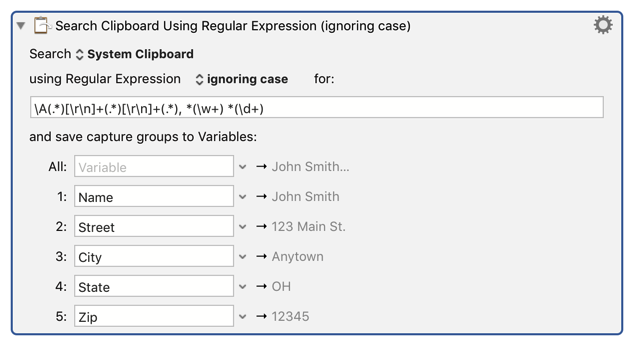I am looking for a way to take a mailing address copied in a standard plain-text format, and paste it into online forms.
Address format would be similar to:
John Smith
123 Main St.
Anytown, OH 12345
The online forms would be the standard ones, broken up into separate fields for name, street address, city, sate, ZIP.
I want to be able to highlight the address text block, and then through a series of keyboard commands (or any suggested ideal method) be able to quickly paste the relevant info into the appropriate fields.
I am currently demoing KM, but if it can do this, it alone will be worth the license and I will purchase immediately.
There is an old thread discussing this exact situation, but they inconveniently discussed the solution via email.