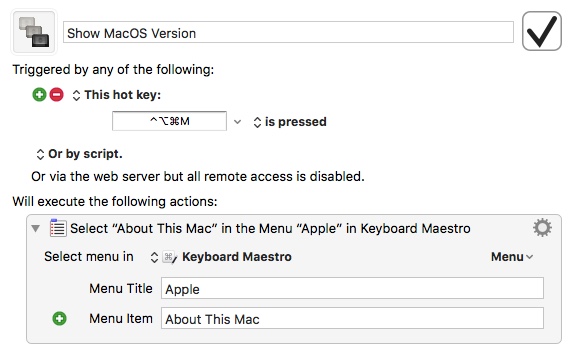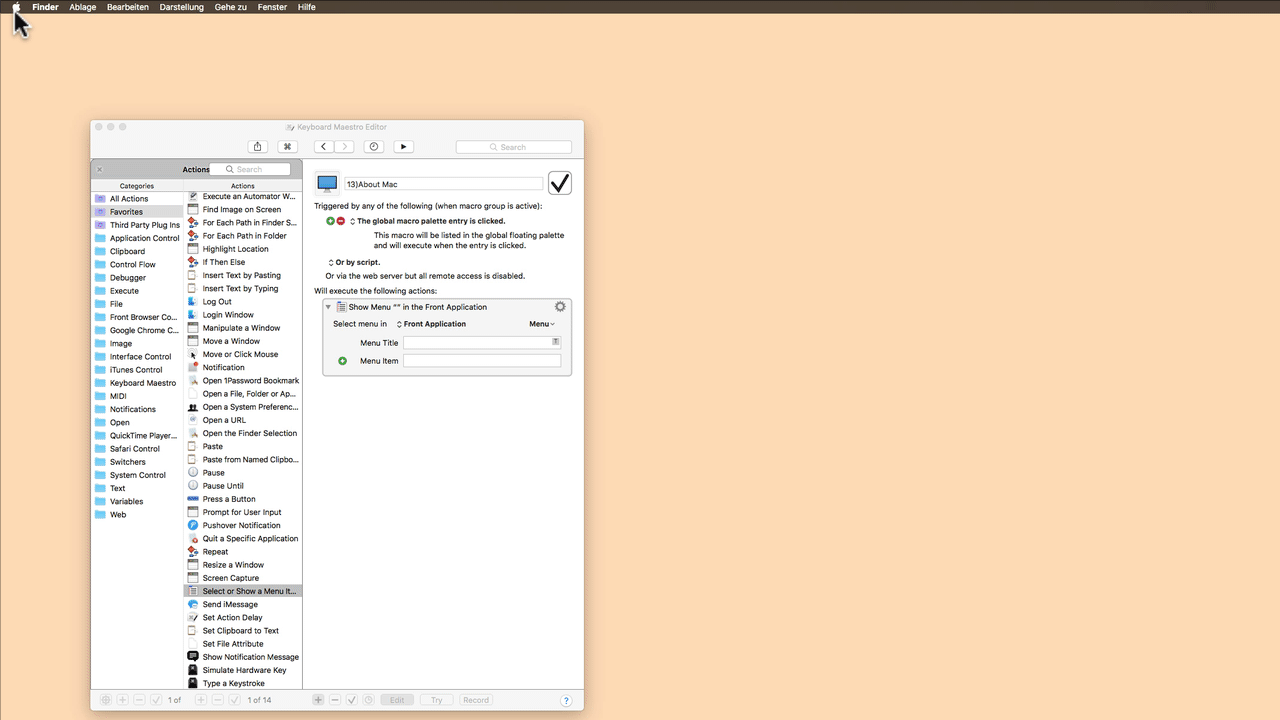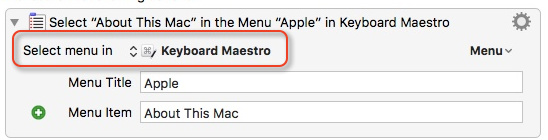Having just got my KM license, I went to create a hot key macro for an Action I do a lot.
That being, go to the Apple Menu, and select About This Mac.
I couldn't find the Actions in any of the Action groups, so I did a Record to create the macro.
It works, but I don't understand some of the terminology in the "Will Execute the Following Actions" part of the recorded macro. Below is a screenshot.
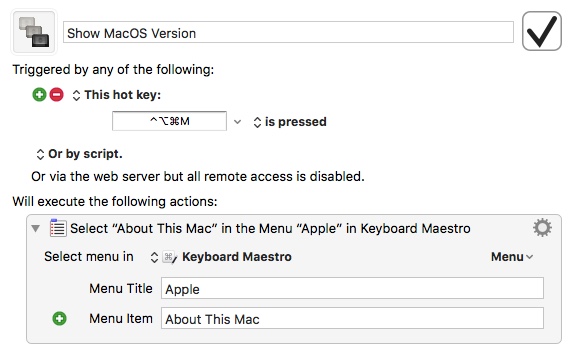
- I understand the "Select About This MAc in the Menu Apple", but I don't understand why "in Keyboard Maestro" is displayed there.
2.Below that, I don't understand the Select Menu in KeyboardMaestro
Would someone explain those steps, or point me to a reference that does?
Thank
Hello cappy, glad to help you.
Firstly, the Select or Show a Menu Item is located at Interface Control Action Catagories.
Secondly, for your question:
- Because the action is generated by recording, and KM is the front App when recording. You can alter the
Select menu in -> Front Application after recording.
- If you want to get more knowledge about this action, you can check the wiki page.
4 Likes
When selecting the "Select or Show a Menu Item" action, it is important that you click on the "menu" icon and then select the corresponding app and then select the menu command that is important for you.
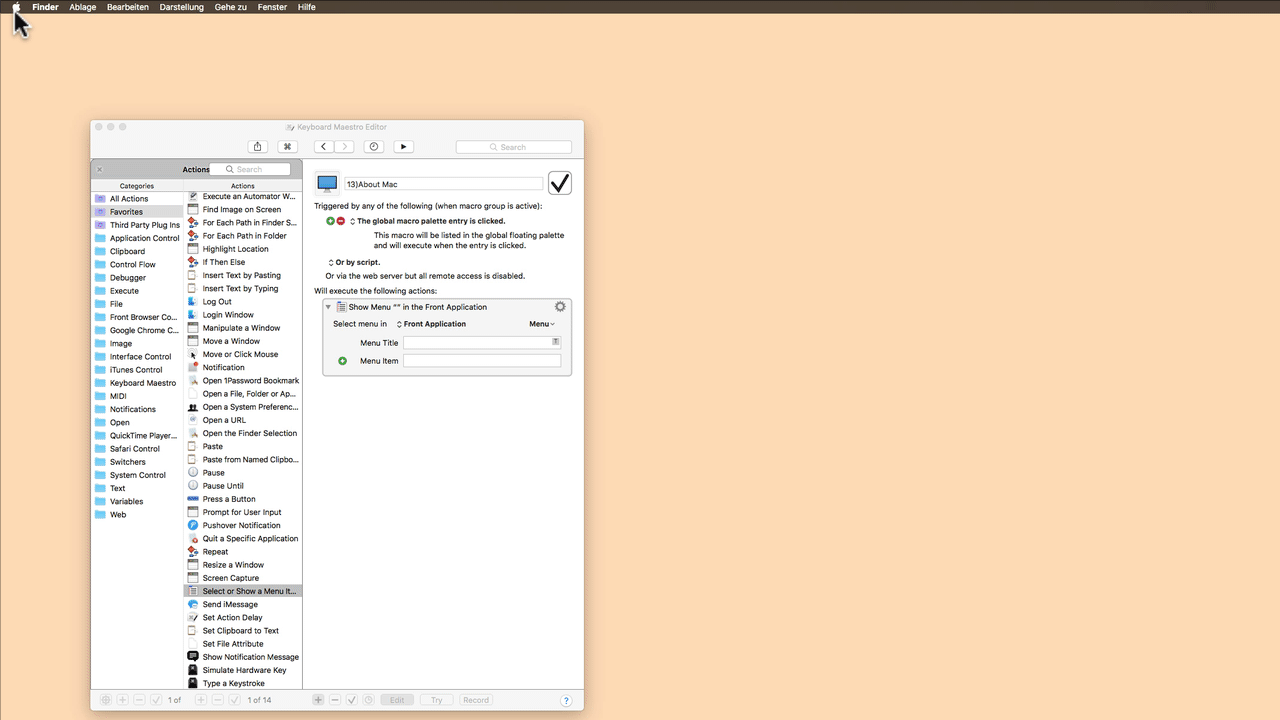
1 Like
For a direct answer, because you told it to in the Action:
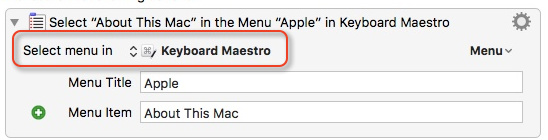
@OscarGong has given you the fix.
Questions?
1 Like