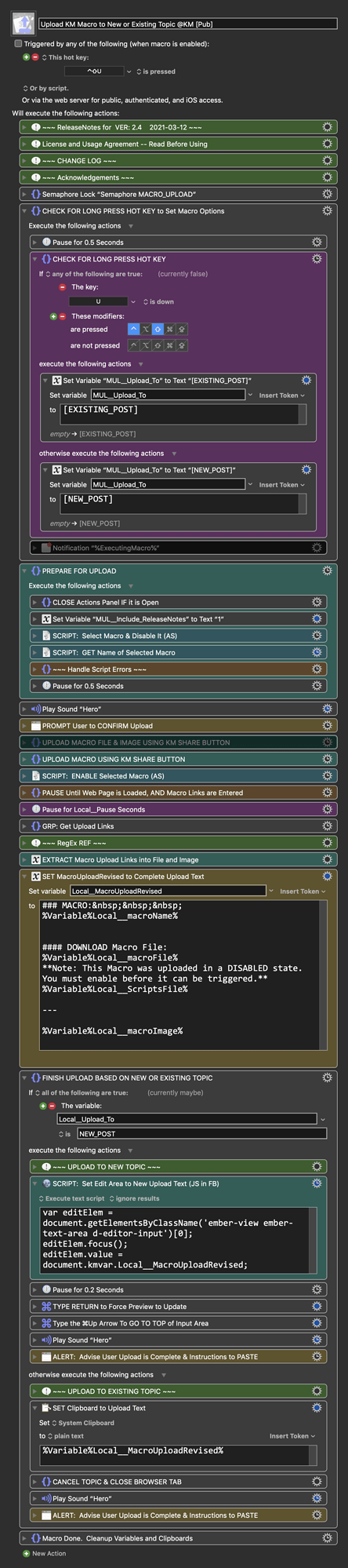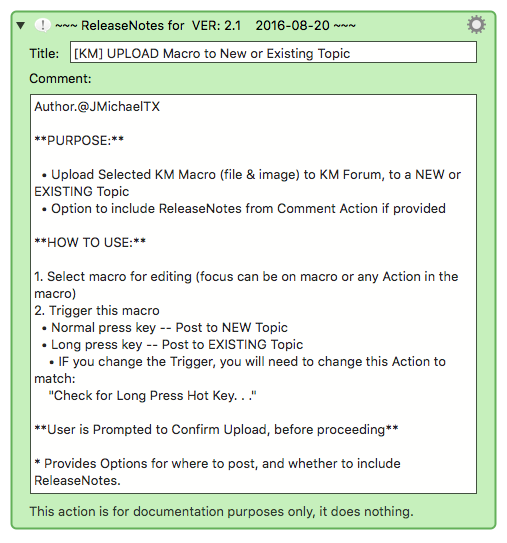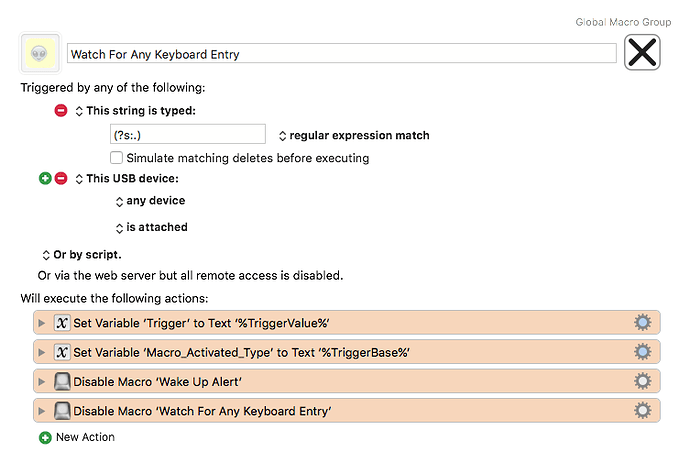MACRO: Upload KM Macro to New or Existing Topic @KM [Pub]
==UPDATED==: 2021-03-12 18:32 GMT-6
- Ver 2.4 provides an update to work with the latest versions of KM and macOS.
--- VER: 2.4 2021-03-12 ---
Requires: KM 8.2.4+ macOS 10.11 (El Capitan)+
(Macro was written & tested using KM 9.0+ on macOS 10.14.5 (Mojave))
DOWNLOAD Macro File:
Upload KM Macro to New or Existing Topic @KM [Pub].kmmacros
Note: This Macro was uploaded in a DISABLED state. You must enable before it can be triggered.
See Also
You may also be interested in these related macros:
Example Prompts
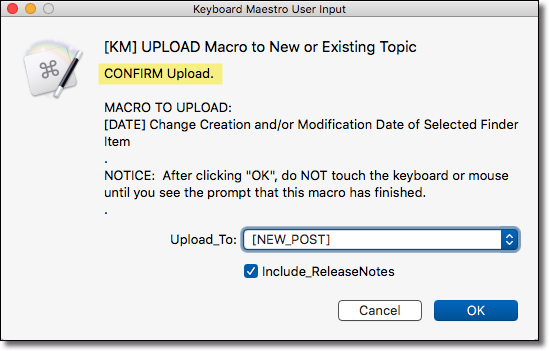
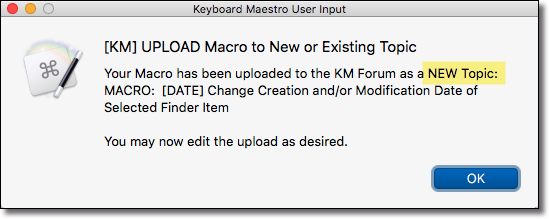
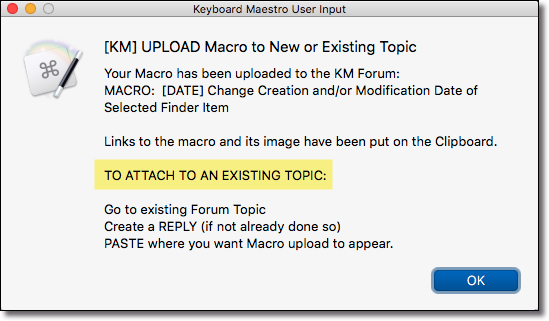
ReleaseNotes
Author.@JMichaelTX
PURPOSE:
• Upload Selected KM Macro (file & image) to KM Forum, to a NEW or EXISTING Topic
HOW TO USE:
- Select macro for editing (focus can be on macro or any Action in the macro)
- Trigger this macro -- Default set to HotKey ⌃⇧U
• Normal press key -- Post to NEW Topic
• Long press key -- Post to EXISTING Topic
• IF you change the Trigger, you will need to change this Action to match:
"Check for Long Press Hot Key. . ."
User is Prompted to Confirm Upload, before proceeding
- Provides Options for where to post, and whether to include ReleaseNotes.
WHAT IT DOES:
- Sets focus to Macro in Macros Panel
. - Performs Macro Upload (file & image) using the KM Editor Share Button
• Creates a NEW KM Forum Topic (in the "macro" Catgegory), with the Macro Name as the Topic Title
• IF Option is for EXISTING Topic, new Topic is canceled
. - Final Output:
• IF NEW Topic:
• Pastes reformatted upload links and RN in KM Forum Post
• IF EXISTING Topic:
• All upload info is put on Clipboard, ready to paste into existing topic
REQUIRES:
- Keyboard Maestro Ver 8.2+
- Sierra (10.12.6)+
- Default Browser must be either Safari or Google Chrome
TAGS: @KM, @Macro, @Upload, @Forum, @Tool, Macro Library
By downloading or installing this software, you agree to the terms of usage in the below Action labeled "License and Usage Agreement". Do not install or use if you do not agree.
License and Usage Agreement
Copyright (c) 2021, JMichaelTX
By downloading or installing this software, you agree to the following statements. DO NOT INSTALL OR USE IF YOU DO NOT AGREE.
DEFINITION OF TERMS:
"Software" refers to any and all data and computer software related to this Keyboard Maestro Macro, including, but not limited to: instructions, macros, actions, plugins, scripts, and resources . It includes everything in the download file(s).
PERMISSION TO USE FOR FREE:
Permission is hereby granted to anyone to use, copy, and/or modify the software, without any charge. The software may be redistributed provided that: (1) It is offered free of charge to others; (2) The following are included in and appear in all copies: (a) The above copyright notice; (b) This License in its entirety; and (c) Attribution is given to the original author named in the above ReleaseNotes.
NO WARRANTY:
The software is provided "as is" and the author disclaims all warranties with regard to this software including all implied warranties of merchantability and/or fitness for a particular purpose.
NO INDEMNITY:
In no event shall the author or Copyright holder be liable for any special, direct, indirect, or consequential damages or any damages whatsoever resulting from loss of use, data or profits, whether in an action of contract, negligence or other tortious action, arising out of or in connection with the use or performance of this software.