This fixed this bug for me as well.
However finding/making all those changes 1 by 1 is a big deal.
AFAIK all my "Unique" settings should now be "Best" to make my KM v9 macros work like they did in KM v8
This fixed this bug for me as well.
However finding/making all those changes 1 by 1 is a big deal.
AFAIK all my "Unique" settings should now be "Best" to make my KM v9 macros work like they did in KM v8
No, this is incorrect - this will not behave like Keyboard Maestro version 8, since it will lose the safety of requiring uniqueness or a single match that is much better than all others.
Generally, the only cases that should have worked in version 8 and not in version 9 are cases where:
Thus in such cases, those macros were always going to be fragile, since version 8 had no alternative but unique matches.
So in cases that worked in version 8, adjusting the fuzz should always resolve the issue.
Peter, I think maybe you, or maybe all of us, are missing something here. ![]()
I have a number of Found Image macros where there is ONLY ONE image on the screen that could possibly match the image in the macro, and the fuzz level was set fairly low. But even those macros failed after upgrading to KM9. Simply changing from "unique" to "best" solved the problem and I've never had an issue with them since.
OK, so configure it to unique, turn on Display and report what you see.
Since they are all working fine now, I'm gonna leave well enough alone. 
But the next time I build a new macro with Found Image, I will do that.
After following all of the suggestions here, I am unable to get the Click at Found Image action to work at all. I tried on this page as an example because the images are so unique:
https://playworksheet.com/file/shapes-colors.jpg
I used this action:
and got this "no unique image found" error:
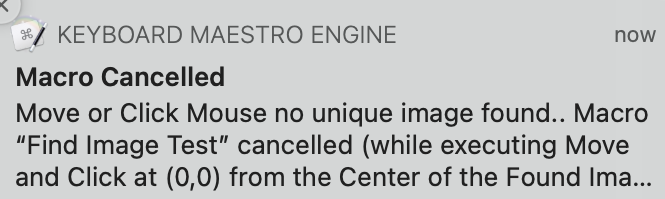
I played around with many of the settings including fuzzy image and I made sure to trigger the action while that web page was open and even tried multiple web browsers, but no joy. Any help greatly appreciated!
Thanks to Frans for the fix found here that worked for me:
Hey @bcassidy,
You're using Google Chrome right?
There's a bug that prevents Keyboard Maestro from properly seeing its front window.
Here's the work around:
Google Chrome ⇢ Click at Found Image in Front Window v1.00.kmmacros (37 KB)
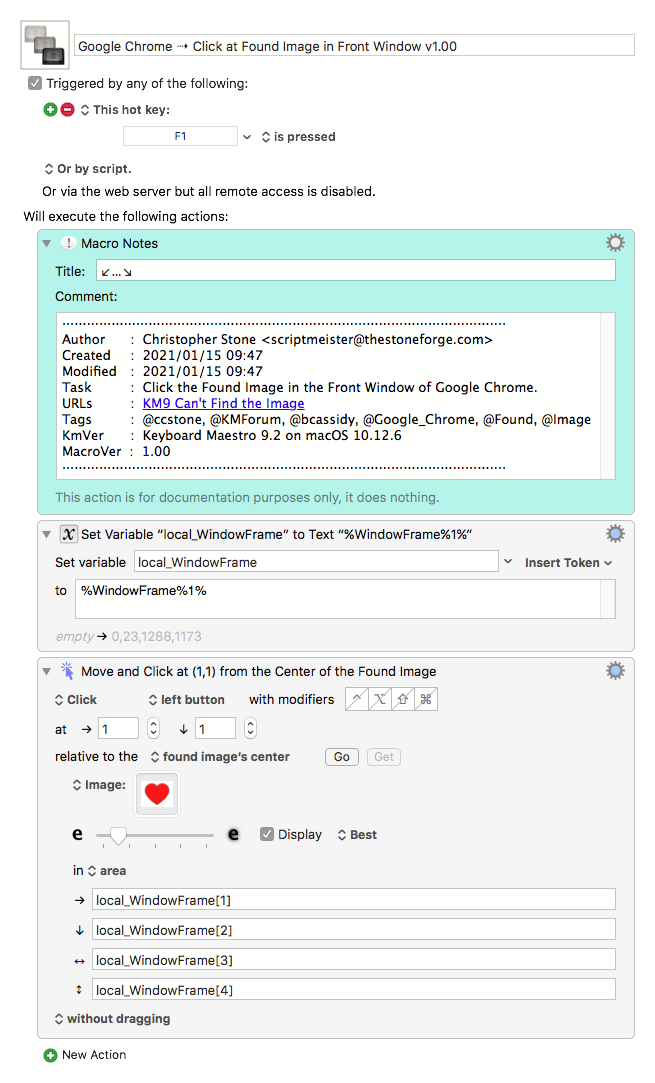
-Chris