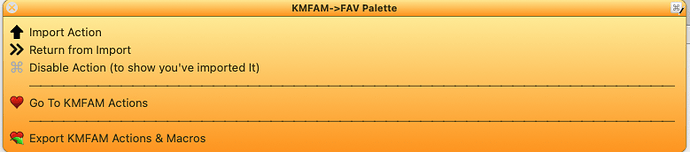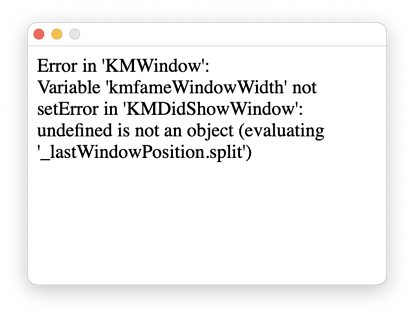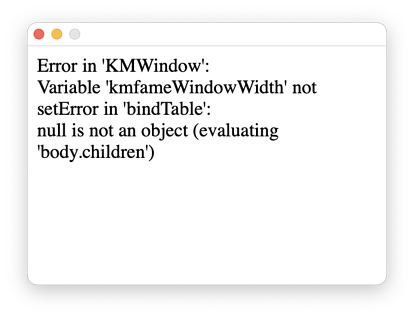Following your tutorial right now.
The long dash issue comes up again 
Hi Dan,
I've encountered a problem. It says I have not selected a group yet. But I've selected one.
I've uploaded a gif here:
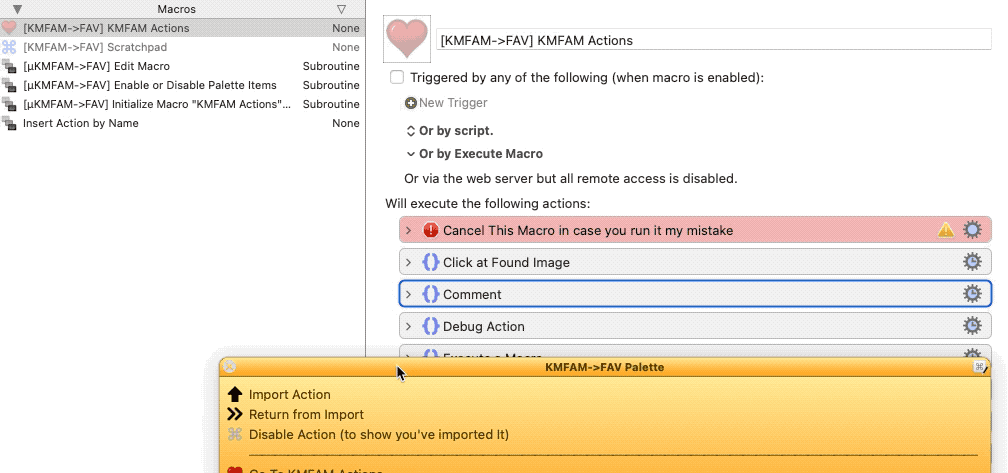
I encountered exactly the same problem.
@martin @rolian Can you guys install this macro:
Debug Clipboard Issues.kmmacros (28.7 KB)
It creates a macro called "Debug Clipboard Issues" in macro "Debug Clipboard Issues". Don't forget to activate it.
Run the import, and immediately after you get the error, run this macro and let me know what it says. When I say "immediately after", I just mean don't let the clipboard change before running this.
Thanks!
Here is the result:
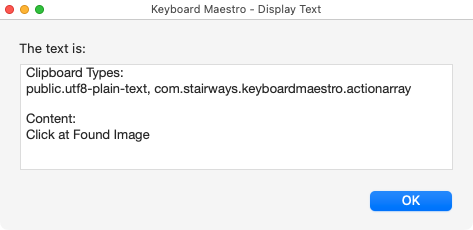
"Click at Found Image" is the selected action group.
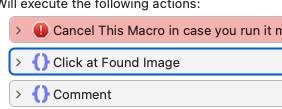
Thanks. Delete the two KMFAM->FAV groups, and install this:
KMFAM Export to FAV.v1.0.1.kmmacros (629.5 KB)
Let me know how it works. Thanks!
That worked for me! Thanks very much.
Hey Dan, I ran into the same issue:
Clipboard Types:
public.utf8-plain-text, com.stairways.keyboardmaestro.actionarray
Content:
Activate/Recall specific Safari tab
Before I go further, is this what I need to do as well?
-Chris
Yes. I updated the first post to include the updated macros.
No, it doesn't mean that. I'm not really sure what I personally will be using in the future. Honestly, I haven't really even used KM's Favorites much at all yet. So I'll have to play with them for awhile.
But I'll keep supporting KMFAM, at least until it becomes either completely unnecessary, or untenable. I'll be releasing a fix for the dialog positions shortly (that's my plan, anyway).
Outstanding! I just set it up, modified it a little so it would run in a continuous loop, and let it run. It imported all of my actions in about 10 minutes without me having to do anything ![]()
Good to know, thank you!
On another note, I noticed today that when I try to edit my favorite actions in KMFAM, I get this error:
I'm not sure when it actually started and if it's related to installing the import macros, because I hadn't tried to edit my favorites in a few days. But any ideas what might have happened?
-Chris
That's good to know! I was too chicken to include a macro for that. ![]()
On another note, I noticed today that when I try to edit my favorite actions in KMFAM, I get this error
I think that's related to a KM10 issue. If you're up for it, I can give you a fix for that, and it also fixes the dialogs not remembering their positions. I'm trying to automate applying the fix right now, but I don't know if I'll get there or not. Here's the steps:
- Find where your KMFAM Resources are. If you don't know, look at the variable
DND__kmfamResourcesFolderPath. It should look something like this:/Users/Dan/Documents/KMFAM Resources/
- Inside that folder, in the
libsubfolder find these files:Edit Favorite Actions.htmlEdit Sort Options.htmlSelect Favorite Action.html
- Rename them to something, so you can restore them if this messes anything up.
- Unzip these files, and put them in that
libfolder:
KMFAM Updated HTML Files.1.3.zip (21.7 KB)
I think that'll solve the problem. Let me know.
I jumped to the wrong conclusion. Sorry. Although those files will definitely help with other problems.
Check these actions and see if you changed them, or disabled them, or something like that:
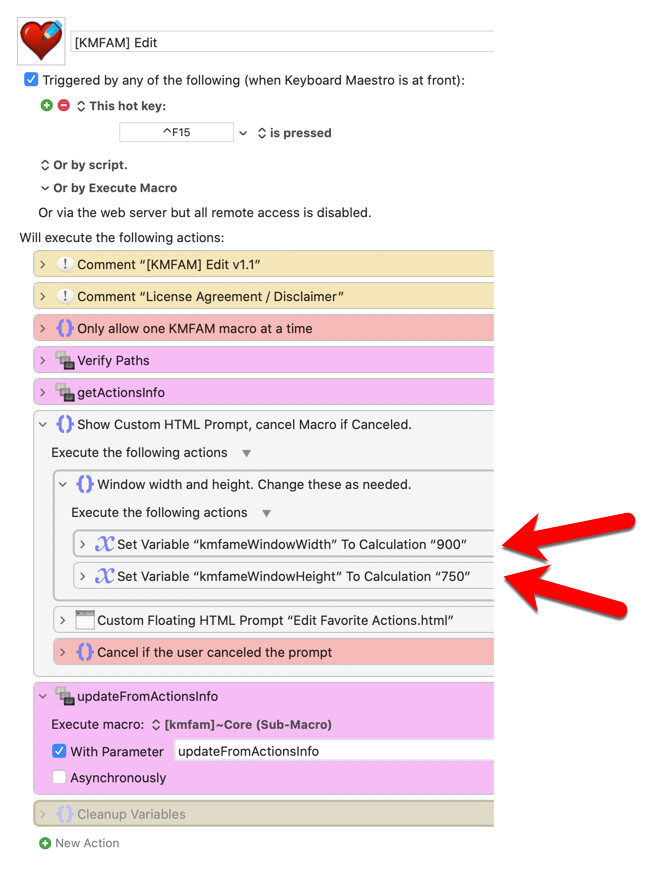
That did it! I had disabled them after updating to KM10 because of the repositioning issues. I enabled them again (leaving my bandaid Set Next Engine Window action in place as well) and it's working again. Thanks!
Cool. You shouldn't need the bandaid anymore. Disable it and let me know if it remembers its position now. Thanks!
Even better! I disabled it, and the window does indeed remember it's previous position now. Thanks Dan!
New version 1.1, which works with the upcoming KMFAM v1.4 release. It also works with previous KMFAM releases, so you can install it even if you don't have KMFAM 1.4
Thanks Dan! Just to confirm do we need to delete the old macro groups before installing these?
Yes, for these macros.
I love it! I made some slight adjustments to the insert by name macro to replace the one I had made and it works great. I don't have any need to import and more actions as of right now but perhaps in the future I will as I still use your original KMFAM macros interchangeable with the native KM feature. Thanks again Dan!