Not sure if it's just me or a bug, but I get the spinning beach ball if I paste a large amount of text in this box:
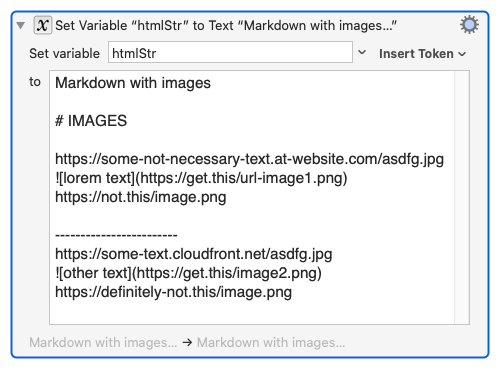
Not sure if it's just me or a bug, but I get the spinning beach ball if I paste a large amount of text in this box:
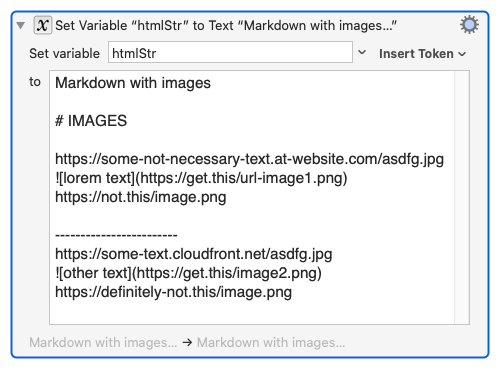
How large?
Hmm, pasting the whole source of the NYtimes homepage.
But I think I should not do that 
You can get the number of characters, which would be much more useful, using the KM Filter action: Count the characters.
Just a follow-up suggestion.
KM really does not like large strings, like a large HTML block of text.
So, when you need to deal with a large block of text, I suggest storing it as a file, and then, if you can't use the file directly in KM, load the file into a KM Local Variable, which is automatically cleared/deleted when the Macro finishes running.
thanks for the tip, will use the External file suggestion 