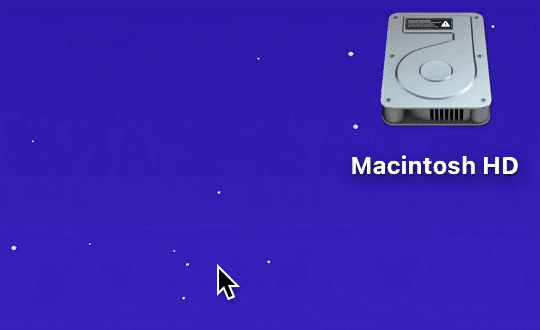Yes, it could stay onscreen as long as needed (you would have a Show Macro Group Action in your main Macro set to show palette). Probably good idea to have the Palette Group set to "show for one action" which means it would close after whatever of the two "buttons" is pressed, like a User Prompt. And being a Palette, it will remember its position on screen. Or there is a Plugin by @ComplexPoint to position a Palette wherever you want,