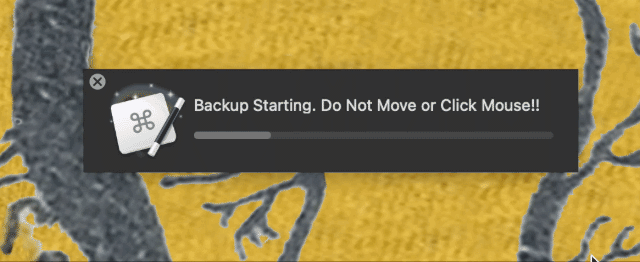As @tiffle says, I don't think that can be done.
In my case I make use of Keyboard Maestro's Progress Bar to warn me not to move the mouse while certain Macros are running or starting up. Here is an example. The example has a pause of 10 seconds that is a placeholder for your actual Macro. It also puts the warning right in the centre of the screen so I can't miss it!
To explain the mechanics of the Progress Bar - putting in a value of -1 causes the Progress Bar to pulse and a Value of 100 closes the Progress Bar. Other values would put the Progress Bar at different points. 50 would put it half way, 99 would put it pretty much full.
So, instead of having the Progress Bar pulsing, you could dot it though your Macro at known points and set it to actually show Progress.
EXAMPLE Use Progress Bar as Warning not to Move Mouse.kmmacros (3.4 KB)
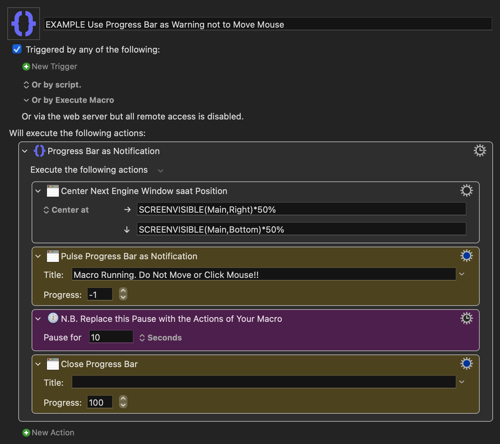
Here is how this simple Pulsing warning looks:

And here is one with the bar moving across to indicate progress (this is in an actual Macro I use for Backups). As the numbers and the title in the Progress Bar can be Variables it is open to all sorts of tweaks.