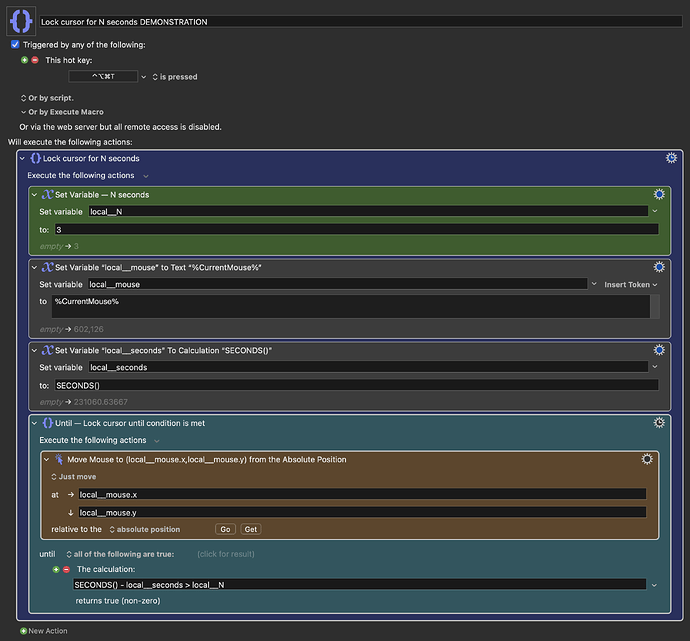A very simplistic and crude method for locking the cursor movement at certain stages of your macro can be achieved by setting up a Move Mouse action within an Until. This approach have kind of limited use cases, but I actually use it for some of my macros.
Lock cursor for N seconds DEMONSTRATION.kmmacros (19 KB)
(v11.0.2)
My main use case is using it as an alternative to a Pause or Pause Until action between Move and Click Mouse actions (in cases where a pause would anyways be needed). This way locking the cursor to the last automated mouse movement, for instance waiting until the next button in the automation chain appears (the conditions of the until will need to be set accordingly for this to work, of course).
It can also be used at the beginning of a macro, that is about to automate mouse movements, to indicate that you are now not in control of your mouse. How effective this method is at disincentivising the user from further mouse movement depends on the users temperament though — some will only start attempting to move the cursor in a more erratic and aggressive manner, while for others this can be a very subtle and effective way to make them give up mouse movement for a while, while the macro is doing its thing. This method is usually best paired with a form of text based alert though, like demonstrated by @Zabobon and @Sleepy above.
Lastly I here want to add a WARNING that placing a Move Mouse action in a loop like this can quickly lead you to loose control over your mouse. So I strongly advice having a Cancel All Macros action set up in a hot key triggered macro, in global macro group (and remembering that hot key) before experimenting with this approach.