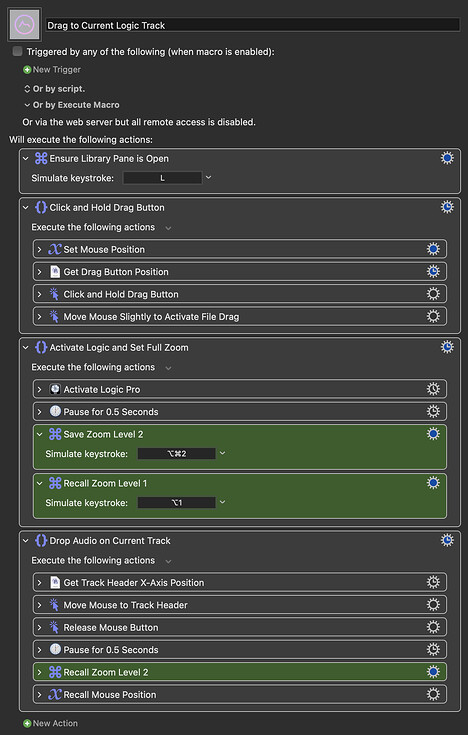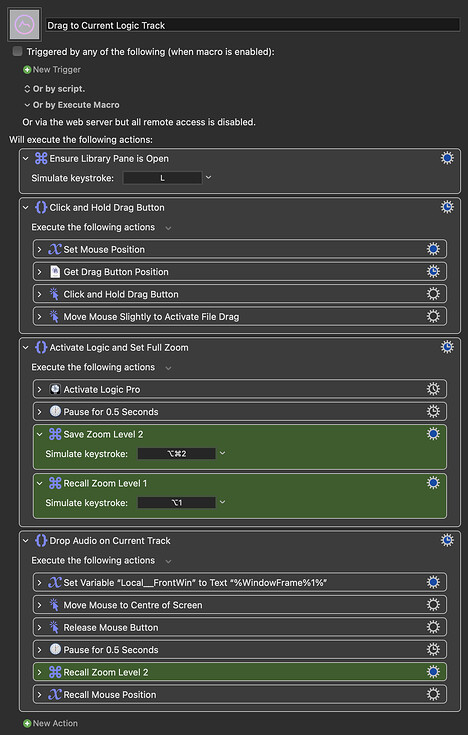Ok, try this:
Drag to Current Logic Track.kmmacros (53 KB)
Macro screenshot
Setup:
I'm using these key commands in the green actions:
Recall Zoom 1: ⌥1
Save as Zoom 2: ⌥⌘2
Recall Zoom 2: ⌥2
Change the simulated keystrokes if your key commands differ.
Before running the macro, manually set Zoom 1 to the maximum, so that the current track takes up as much vertical space as possible, as shown in the below gif:

1 Like
Great Work @noisneil !!!
The Recall Zoom idea seems to of sorted the main issue!
The only problem i'm having sometimes is that when the mouse is dragging the file it moves too far left and drops it on the tracks area instead of the arrangement area. an i can't figure out what setting in the macro to change so it doesn't go as far left as it is now.
When you say "sometimes", is there anything you can do to reliably make it drop in the wrong place or does it seem random?
Now that the track is zoomed, we could simplify the mouse move to go to the centre of the screen.
Drag to Current Logic Track.kmmacros (52 KB)
Macro screenshot
1 Like
@noisneil Bingo!
I appreciate your help on this one, Thank you so much 
1 Like