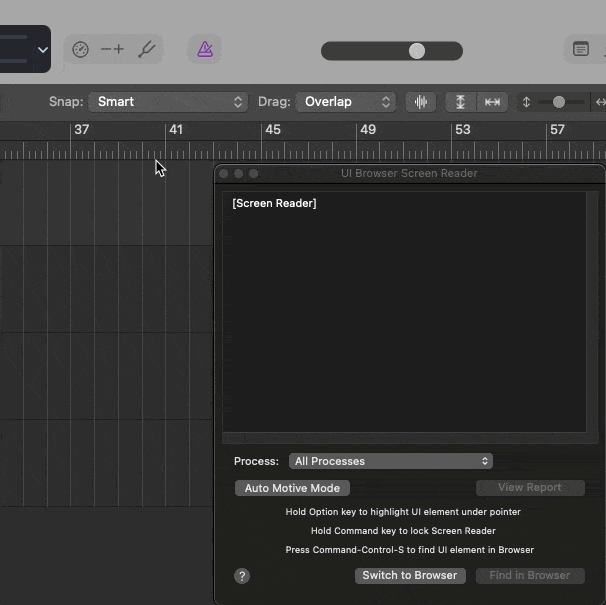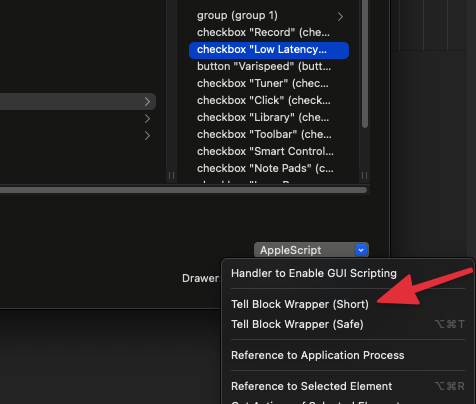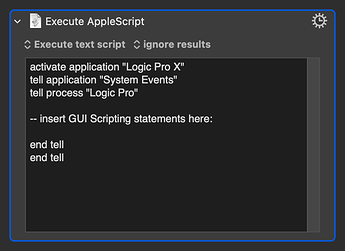Seems like you're enjoying all these problem solving challenges so you might find it rewarding to dip your toe into some UI AppleScripting. UI Browser is being discontinued so you should download the demo as it makes it really easy to put something together and learn the syntax needed to click buttons and get/set values. It might seem daunting, but a little goes a long way.
You can always bounce in place, but yeah I know what you mean.
I like a few challenges, but sometimes it's more about the challenges being presented to me when something doesn't really work, not that I'm looking for them haha
Yes, I downloaded that app when someone mentioned it here on the forum, but I haven't had the chance to actually look at it. It seems a bit complex and at this point in my life, my main focus is really just music production and trying to maximize my time. Learning a new concept and diving deep into the whole AppleScripting world would feel overwhelming to me. But I have the app so if one day I decide to explore it, I will definitely give it a try 
I do that too a lot, but in this case it's more about being able to have all notes separate and making changes to them such as arpeggio, chords from the chord trigger, etc.
Yeah AppleScript is a can o' worms for sure, but the beauty of UI Browser is that you don't need to know anything about it at all as it automates the whole thing. Here's a crash course:
- Click Switch to Screen Reader
- Place your mouse over a button you'd like to click, then, while holding ⌘, click "Find in Browser".
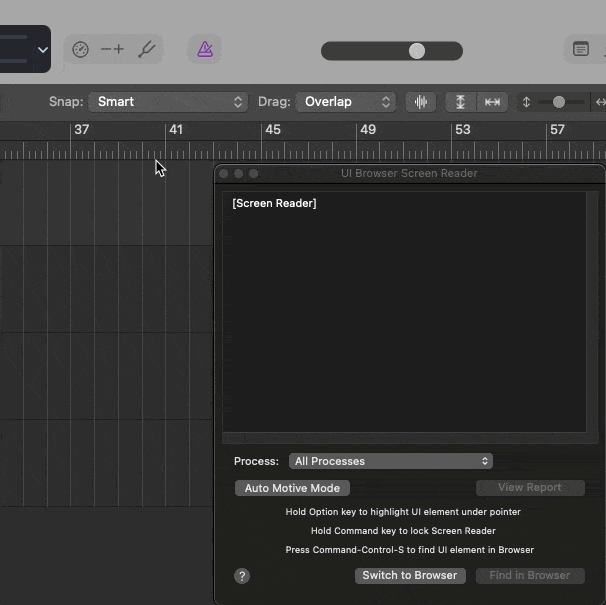
3.UI Browser can now generate AppleScripts commands for you. These need to go in a tell block. UI Browser can spit one out for you:
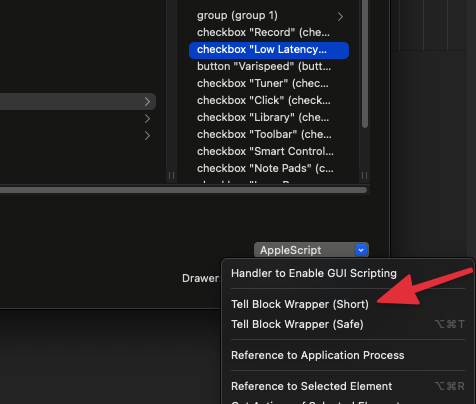
Once you've got a tell block for an app, it will always be the same, so you can save it as a favourite in KM for future scripts like this:
4. All that's left to do is decide what you want to do with that UI element. Let's say we want to get its value for use in an
If/Else block. We'd just click here and copy/paste the resultant code into the tell block. Done!

2 Likes
Oh wow!! That's amazing!
Thank you so much for taking the time to create this!
I will definitely check it out when I have some time.
I can see how that could make things a lot easier in certain cases instead of relying too much on images and stuff.
I would assume that this can be helpful for example if a certain button is not even visible on the screen, right? For example if for it to become visible we would need to scroll down? In that case, Found Image would not be an option, but I'm guessing that this would, because it's looking for the element itself. Right?
1 Like
Yeah you'll find quite a few scenarios where AS is preferable, like setting region gain or fades. UI Browser is great way to get started with that kind of thing.
1 Like