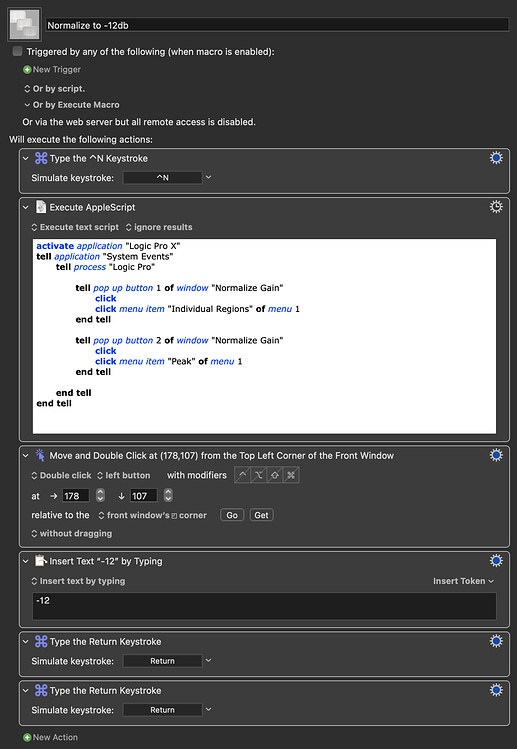Dang! Oh, well. Thanks for trying!
It's nice when you can keep everything in an AS block, but it's not the end of the world if you can't. I really hate using found images, as UI updates break macros. Luckily, many things can be done with clicks relative to the front window's corner, and clicking the slider works nicely like that.
Normalize to -12db.kmmacros (22 KB)
Good call on the relative-position click. That was actually my next thought, but I really wanted to crack the AS nut if I could. What I've picked up today is a great start, though; really opens the door to a lot of Logic's GUI. Thanks for posting all of this helpful material!
I found your site and checked out some of your work – great stuff! I do mostly TV and a little film; used to do a ton of theater sound design and score.
Where did you check out my stuff? There are two NTs, so you might be looking at the wrong one... I don't put anything out under my real name these days.
Oooh... OK.
My sister met someone with her same first, middle, and last name, same birth year, and same profession at a conference (and they've stayed in touch for the 20 years since). So it doesn't surprise me that there are two of you.  At least.
At least.
There's one on Bandcamp, and there's one at AllMusic, one on Facebook, one on AudioNetwork, one on TAXI... .
Ah ok. Not sure what TAXI is but the others sound like they could be (a very old version of) me! Nice one for checking it out!
(NB: the other guy has an album called "A Century of Lullabies" and it really annoys me when people confuse us, as his stuff isn't really my cup o' tea.)
this is awesome. alt mix macro's gotta save lots of time preparing studio sessions.
in the usage of stereo output track in arrange window,
since most of my works needs to be accurate with the start & end points, I always put the stereo output channel on the arrange window and mark the point with the empty midi region.(track protect can be used to keep the stability)
because the stereo output always locate at the bottom of arrange window so I'm free with getting messed with the markers or locators during bouncing various projects.
just set round locators with the bottom region and start bounce.
my very first demand on using macros for Logic was to bounce multiple projects using the output channel as the bounce marker.
after a month digging KM (shoutout to @noisneil), i'm almost getting there.
i'll share the command in the thread all the test is completed.
wish more people get interested in using macros with Logic.
Does anyone have idea for get number of selected tracks?
Cannot get any value on mixer window also environment window.
If it's not fit to this thread, let me know, I'll delete reply.
You can't. What are you trying to do? There's usually a way.
've been testing various auto-bounce macros in forum (includes yours too)
but all of them had to set the number of tracks manually
before started using macros, I used "export - selected tracks as audio files" a lot.
cause i use various utility tracks (e.g dummy tracks used as partition) and hiding them, using 'export all tracks' gets messy results.
but the limitation of 'export~' menu is you always get the result before the buss & output processing chain.
it also doesn't contain send effects or S/C based effects too.
except for some special cases, auto-bounce macros fits really good on my purpose if I could get number of tracks I selected.
it is strange it cannot be shown instantly, whereas numbers of selected regions are shown on inspector window,
i could get the number with some tricks.
-in mixer window, rename tracks - inserting "1" and the rightmost track will get the number of selected tracks.
but u know, we are here to save time with automation.
Have you tried my Bounce Tracks macro recently? I spent a lot of time updating and improving it last week.
Oh wow, didn't notice you this much. (How do I get noticed if the attached file get updated?)
somehow it paste the first track name repeatedly, I'm gonna find out what's the reason
but it's idea is so close to that I dreamt and trying to build.
Awesome as always.
What do you mean? Pasting where?
first pass runs correctly but when the second pass runs KM typing Local__BounceName of first tracks and flashing alert showed up. So 'save or replace' menu comes up after that
seems that variable Local__BounceName gets the right value
but need pause before typing the Local__BounceName
figured out by insert a second of puase right before the command Set Variable “Local__BounceName” to Text “%Variable%Local__Prefix% - %Variable%Local__TrackN…”
I think Spotlight need some times to reorganize the filesystems.
I mounted two External SSDs, one external HDD (8TB), and also using cloud services (dropbox & icloud)
No, it's not that, because this portion of the macro isn't dependent on the Finder. It's that the Bounce dialog window needs a moment and that's why there are pauses there already. I suspect that if you just increased the existing pause before the Insert Text by Typing action, you'd get the same desired effect and the macro would succeed. Regardless, I'm glad it's working for you!
Did you checked new Logic Pro update out?
There are tons of useful new features including region gain tools (finally!), Ableton Link (it would be so useful not only for Ableton users).
Holy crap! Didn't even realise! Can't wait to try it out tomorrow! 
One thing after the brief scan : I should've tweaked macros that loads "Preferences" menu since Apple renamed it to "Settings"
Plus, we now can create summing folders into summing folder. (Finally!)
question @noisneil
Is there any alternatives to approach menus / pop-up buttons by not using 'find image and click' actions?
I work on 3 different display environment (1: MBP & external display / 2:MBP by itself / 3:MBP & two external displays)
So whenever I change the set up, most of time there is error to find image task (suspect due to image/display scales)
Is there any options to overcome this kinda problems?
Depends what you're talking about. Logic is annoying because the UI elements change number dynamically when you do things like add plugins. Give me a specific example.