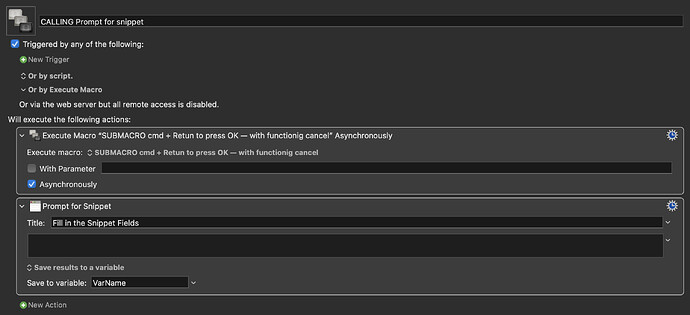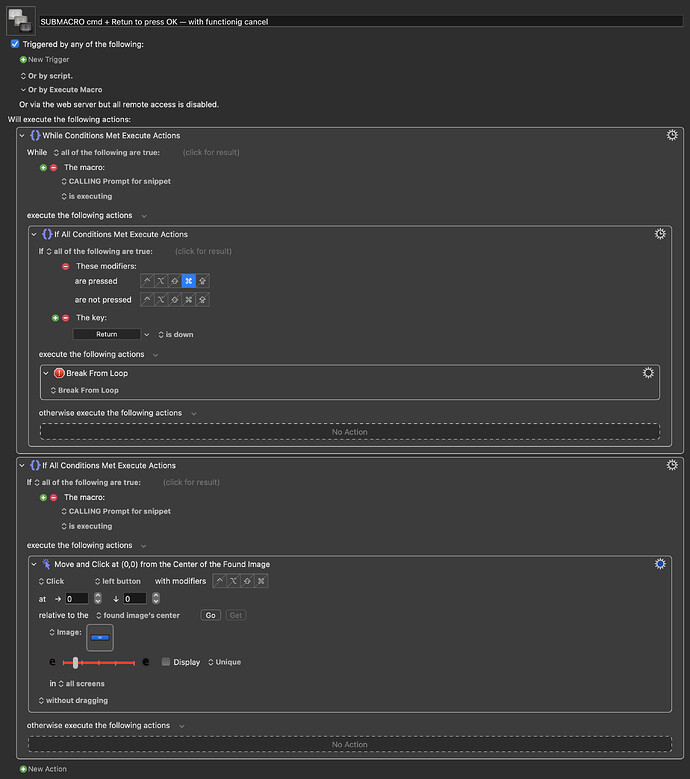All good, and only interesting trying to solve these challenges! Also great to hear that you are on your way to finding a good and simpel solution!
I only cherry picked a very small portion of your challenge to work on, but as I weren’t then able to figure out how to solve how to cancel the Submacro if the Calling macro canceled I've kind of been walking around thinking about it ever since, haha. I am however pleased to say that I where finally able to reach closure here as I now had an epiphany of how to solve it!
Closure by functioning cancel
Prompt for snippet — cmd + return to press OK Macros (v11.0.1)
Prompt for snippet — cmd + return to press OK Macros.kmmacros (21 KB)