Hi @Yisbel_Carrasco , you might want to try this macro that works on my Mac.
After selecting the pdf files trigger the macro and it will hopefully work. I took the AppleScript code from another posting in this forum here: Has Anyone Figured Out a Way to Replicate the Windows "Menu Key" on a Mac Using KM? - #10 by Zabobon and added the Quick Actions bit at the end.
Anyway, have a go and let us know!
Download Macro(s): Right Click Context Menu Finder.kmmacros (4.3 KB)
Macro-Image
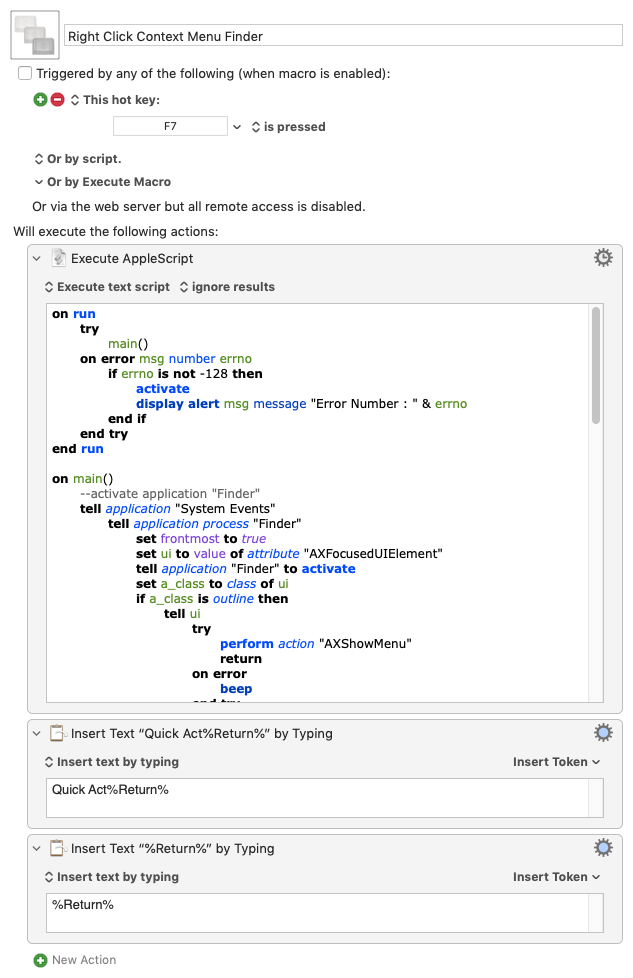
Macro-Notes
- Macros are always disabled when imported into the Keyboard Maestro Editor.
- The user must ensure the macro is enabled.
- The user must also ensure the macro's parent macro-group is enabled.
System Information
- macOS 10.14.6
- Keyboard Maestro v10.2