Thank for sharing, @griffman.
At some point you must of set the Display Text default to a monospaced font. I haven't and frankly I've forgotten how to set the default. Could it be one of the Preferences Set by Command Line?
Since my default is not monospaced, my output is not aligned.
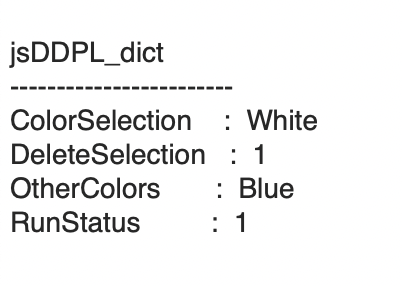
When I open the macro Display Text action, select %Variable%local_dictInfo%, right-click and select Font > Show Fonts, I see Helvetica 14.
If I change to Menlo 13 the macro displays the values aligned.
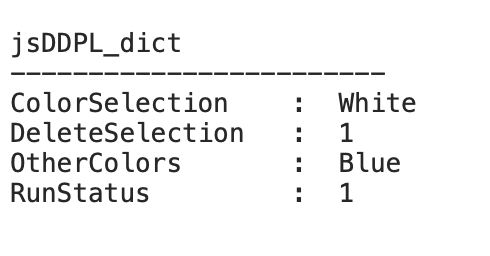
Thus, if I'm correct, I think you need to explicitly set the font characteristics if you want your shared macro to display as intended for the masses.
I've done just that in a few of my shared macros, e.g., Insert Action to Check Accessed Variables.