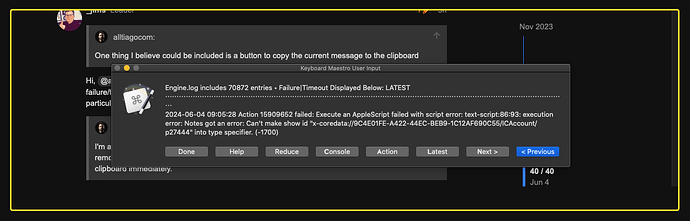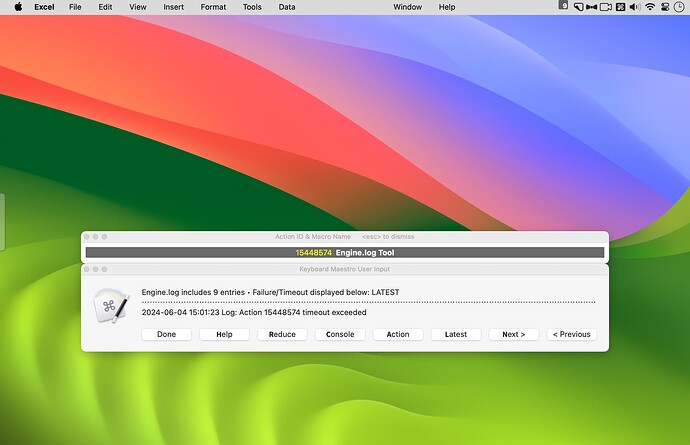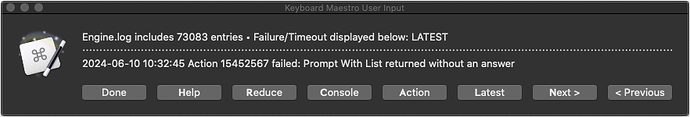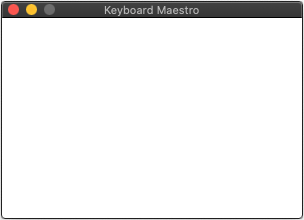Here's a screenshot of my 13" width and at least to me, that wouldn't be a problem. I would rather have that button and having a wider window, than not having the button
I mentioned the Console, because I noticed that it highlights the error and so we could then copy to the clipboard. I wasn't aware of the modifier key. I just tried it holding OPTION and clicking Done, but the current message wasn't copied to the clipboard. Not sure if being on Catalina makes any difference, but it's not working.
Maybe this helps:
When I have stuff being copied to the clipboard, I always like to see a notification mentioning it, such as the message I shared "![]() XYZ copied to the clipboard".
XYZ copied to the clipboard".
Some users may use that "method" as well, some don't, so the macro could include some kind of "setting" that could toggle that ON or OFF by simply using a variable at the top of the macro. If the variable "Local__notificationStatus" is set to "true" it shows a notification after hitting the "Copy to Clipboard" (or if the Option+Done is working as expected). If it's set to "false" then it won't show any notification.
That means that an extra action (Switch or If Then) needs to be added after the action that processes the "Done" button (or the "Copy to Clipboard" button).
Next "setting" is the message in the notification window. To avoid diving deep into the macro to customize the message, that could be added at the top of the macro as well, also with a variable (Local__notificationMessage). That way the user can decide if they want to see a notification or not and what message should be displayed.
Something along these lines:
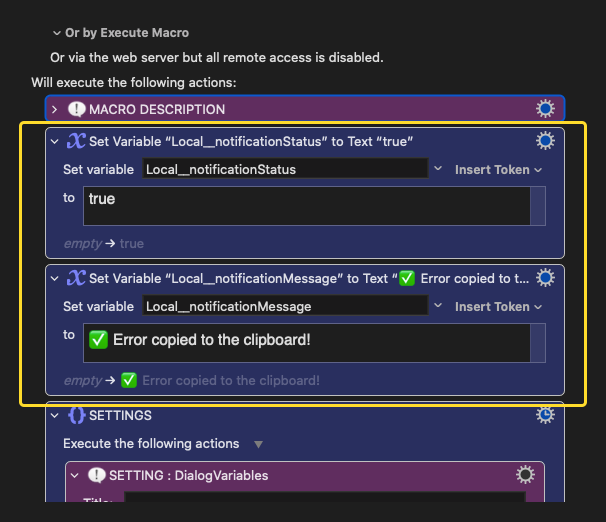
Hope it makes sense.
Anyway, the Option+Done doesn't seem to be working on my end. Can you check if it's the macro itself or if maybe Catalina is the issue?
Thank you