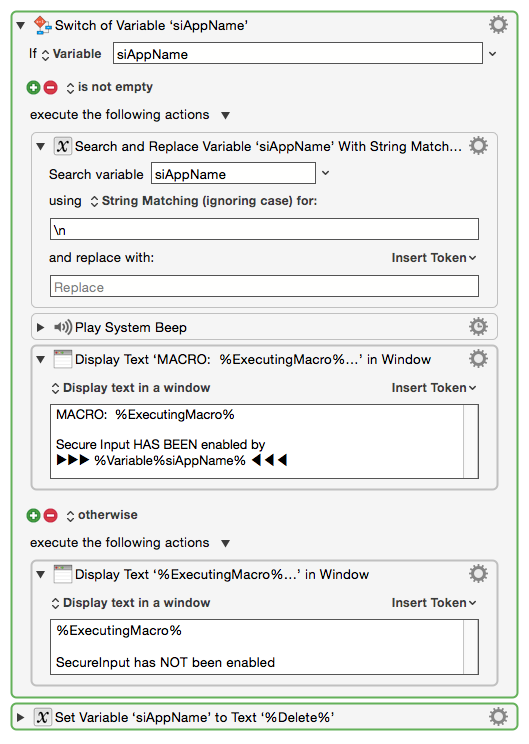@Onan, thanks for sharing your enhancements to this process/macro.
You did all the hard work, but I have a minor enhancement to improve the output. This gives you a more visible notice of results, whether Secure Input has been enabled, or not.
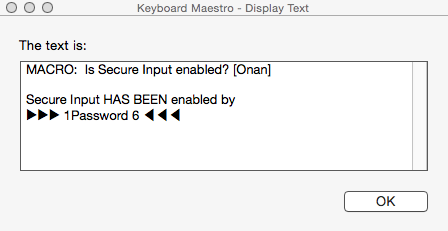
It's just a minor change to your last Action, so, I'll just post my changes:
Note that the below is an upload of my ACTIONS, not the entire MACRO.
After you download it, open Onan's macro, click on the last Action, and then select File > Import Actions ... This should attach my Actions at the end of the macro, and you can, if you wish, delete (or disable) the corresponding Action in Onan's macro.
Enhancement to Onan's Secure Input Macro.kmactions (4.4 KB)