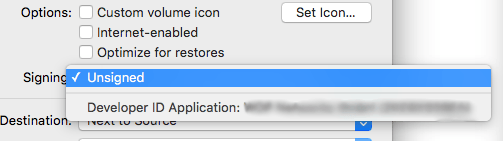You didn’t know this?! OK, now I understand how you could even consider the .pkg thingy ![]()
[quote="DanThomas, post:9, topic:4666"]
I'll work something out.
[/quote]
Distributing it as .dmg, you can do something like this:
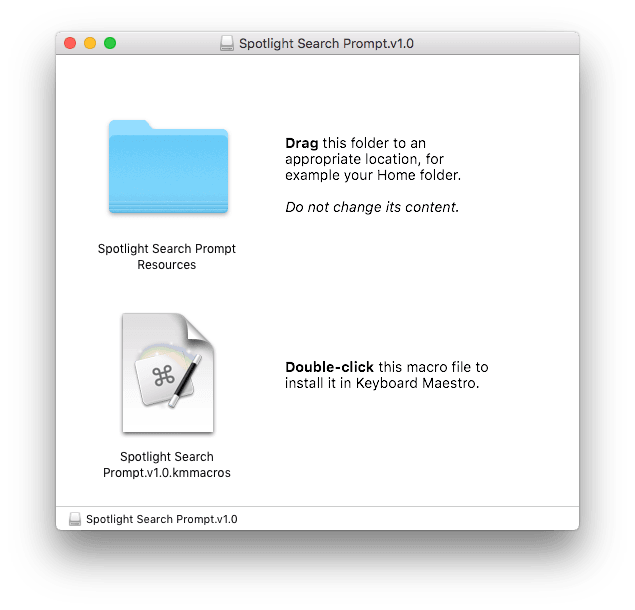
There are at least two good programs available that let you create nice DMGs very easily:
I prefer DropDMG because it offers a plethora of additional functionality for creating DMGs, which otherwise is only available through hdiutil. It also can do the new LZFSE compression, and in the new version you can automatically codesign your DMGs with it: