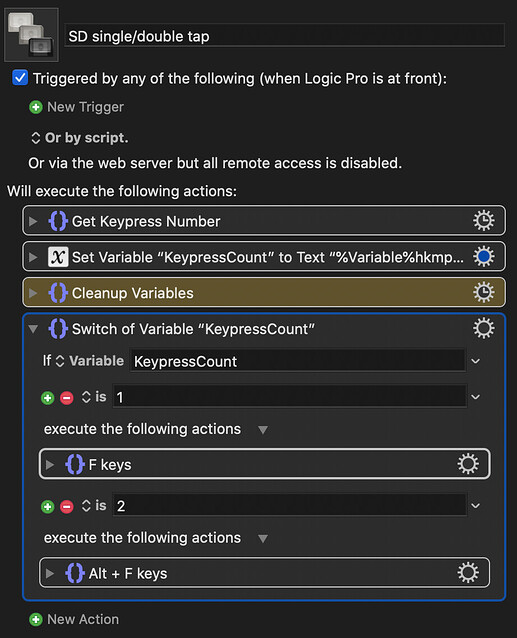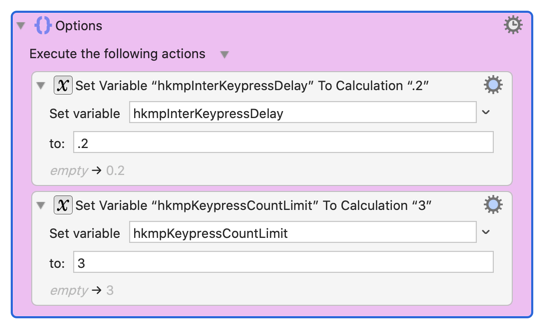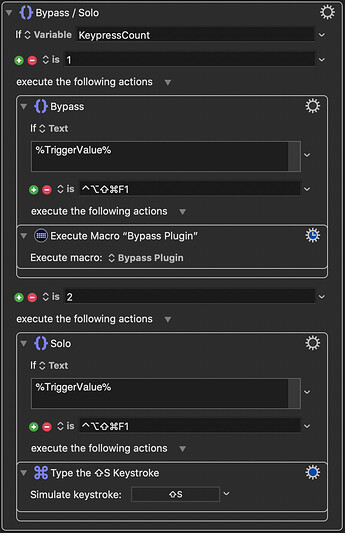Ah well, there we go…
Yes, I thought it would be impossible with KM.
I do have lots of hotkeys and they work well, and have been doing so for years.
But then because of a complex building renovation project around here I needed to type a lot more French than usual. But my keyboard is not Swiss-French, it is UK/US because I need the [ ] { } and so on for programming. No accents.
Apple's original shortcuts for accents are easy to remember but they do need two keystrokes and a modifier key: option-e followed by e to get é for example. Well, try to reply to your notary's messages with lots of é, è, à, ù etc. and not lose your patience.
So I thought: why not use the F-keys for those characters. And it works like a dream, except that the "où" still annoyed me because it occurs so often. That's when I thought to "overlay" some of the accented characters on each other, using a double-press to get the simular but less used forms, e.g. ù on top of û.
Then I looked for a solution and found your template. It took some time to "thaw" it out so I could understand it (I'm not the type to use a piece of code without knowing what goes on…), but it worked well.
Until the time, soon after, that I began to type faster.
Having those keys makes typing French so much easier that it's hard to imagine not having them. I'll just be a little careful with the ù.
Robert.
Have a look at LiveCode anyway, you may be interested. Applescript and LiveCode have a common ancester in Hypercard, in fact, if you happen to remember Hypercard, LiveCode is Hypercard as it should have been: easy, fast, connected to the internet etc. and it produces real apps for nearly all platforms (including html5!)