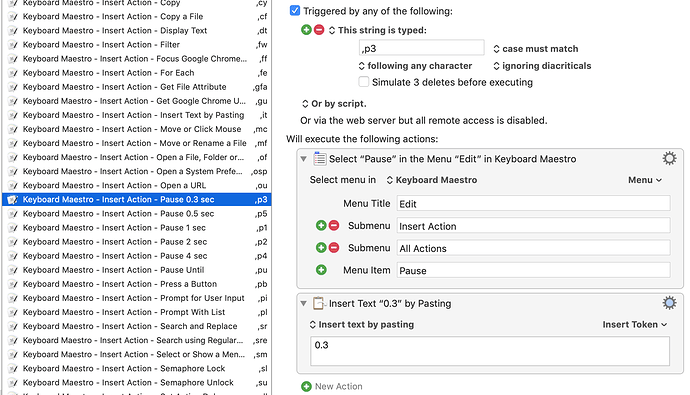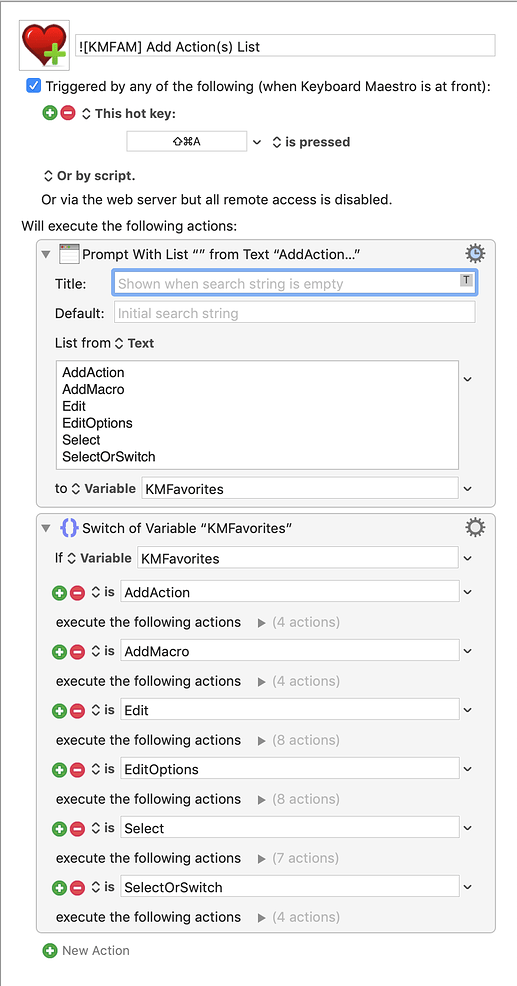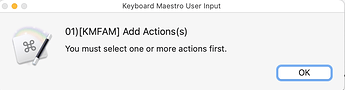ok, all things clearerd up!
I never suggested that anyone should try to sync the KM support files.
May I suggest changing the name to "hello again" as he is so active and helpful on this forum.
First of all, @DanThomas Thank you very much for this amazing macro! I've been using it for months and it has given me soooo much help every time when editing macros. But recently(don't remember when exactly), I couldn't insert some specific added actions correctly(no error message popped up, just no reaction when choosing the wanted actions)
I tried a clean reinstall suggested by @JMichaelTX but with no luck. MACRO: [KMFAM] Favorite Actions and Macros
Anyone has met with the same situation? Could anyone help out here?
PS: My OS is macOS Catalina Version 10.15.7 (19H2) and KM Version is 9.2.
Someone had an issue with having some large KM variables sitting around. Try using Get List of KM Variables and Size to see if you have any large variables, and delete them.
Hey Dan, Thanks for the suggestion! But problem solved by reinstalling Keyboard Maestro app a few minutes ago. Btw, I was so afraid to lose all my macros at that moment. 
Glad you solved it!
I understand worrying about losing the macros, but unless you delete the folders/files in the resource folder, that shouldn't happen. 

Amazing work Dan, many thanks!!
I'm using the Keyboard Maestro for a few months now, and I just keep being amazed by the countless possibilities I'm discovering. I am so thankful for this program, making it fairly easy to automate a mac without much programming experience.
I had already added typed string triggers to most default actions (44 at the moment) that I use, to speed up the process of creating macros. I find them very helpful:
,vt = Set Variable to Text
,p3 = Pause for 0.3 second
,p1 = Pause for 1 second
... and so on. Hopefully, this is helpful to others too!
Add Action by Strings Macros.kmmacros (1.2 MB)
Perhaps another perhaps useful tip for those who struggle with shortcuts, I've created a macro with one shortcut that uses the Prompts With List action, followed up with a Switch of Variable. I find this very useful in situations where I want to trigger related actions with one shortcut. I am however a newbie, so if there are better solutions, I'd love to hear about them:)
[KMFAM] Favorite Action(s) List.kmmacros (126.9 KB)
Thanks to the developers & the entire community for save so much time to grow my business while solving my RSI issues:)
Cheers!
Thanks for sharing this macro.
However, it was not clear to me the purpose of the macro until I downloaded it, reviewed its Actions, and tested it.
Perhaps this would be a better statement of Purpose:
- Provide a menu (KM Prompt with List) of Available KMFAM Macros
Provides access to the KMFAM Macros provided by @DanThomas:
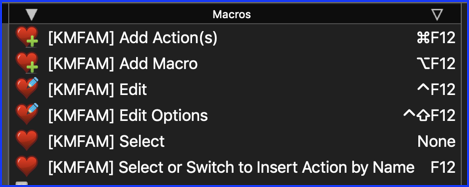
I would offer one comment: It seems to me that the same thing could be achieved simply by assigning each of the original KMFAM Macros the same HotKey trigger. Then one shortcut would display a KM Conflict Palette of these macros, including the help Tutorial
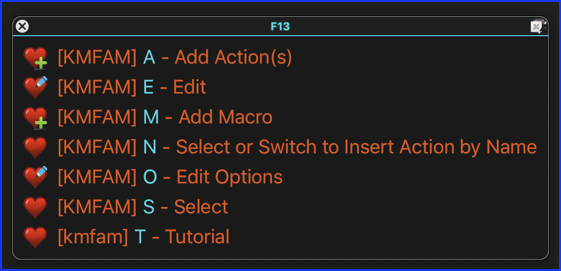
Of course, to use this easily I would add a unique character after the "[KMFAM]" to select a specific macro.
That's the great thing about KM -- there is almost always multiple ways to automate your workflow, so each of can choose the method that works best for him/herself.
 That is indeed an easier solution! Never thought of using the Conflict Palette this way. I think many macros will be grouped soon haha, thanks for the tip!
That is indeed an easier solution! Never thought of using the Conflict Palette this way. I think many macros will be grouped soon haha, thanks for the tip!
Hello @DanThomas, I have problems with the action "Add Action(s)".
On my iMac with macOS Catalina (10.15.7) and KM (9.2) the action works fine.
On my MacBook running macOS Big Sur (11.4) with KM (9.2), I get a hint sound after triggering (F5) like a shortcut I've already used and then I get a hint to select an action.
Here is a video about it:
Do you have a solution for me?
The sound is just something I play when there's an error. I don't know what's causing the error, because you're obviously selecting an action. It tries to copy the selected action to the clipboard, then gets it off the clipboard. For some reason, it looks like the action isn't getting copied to the clipboard. No idea why.
Thanks for the fast feedback @DanThomas 
I will keep checking what it could be and if I find something give a feedback.
Good luck. If I can help you understand how something works, or is supposed to work, let me know.
Anyone else seeing this error when trying to install?
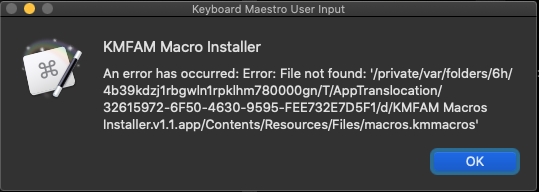
I did manage to get past it on one attempt and then got an "undefined is not an object" error.
Would love to try this out, as everything I've seen from Dan is brilliant!
You need to move it to a folder outside of Downloads. Make a new folder on your desktop, and drag the installer there. Then run it from that new folder. That should fix it (knock on wood). If you're running Big Sur, you may have other issues. Let me know.
KMFAM Select (insert action) stopped working today, will try reinstalling to see if it helps.
What do you mean by "stopped working"?