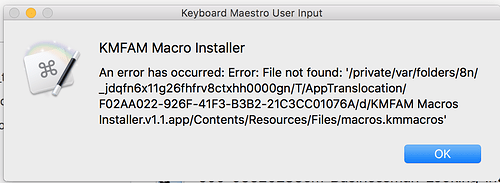OMG!!! How cool!
I’m away from the forum for a short while ('cause how much could really be happening), and you go and do this.
And on top of it, we’re now writing macro macros? That’ll make for one Wacky Wiki.
Are you sure KMFAM is even legal? Do we have to take it underground? Create a secret society?
I’m in awe.
Hey, you snooze, you lose! ![]()
That'll make for one Wacky Wiki.
Hysterical!
Are you sure KMFAM is even legal? Do we have to take it underground? Create a secret society?
Well, since Peter himself made some raving comments, I think I'm safe. But if you want to come up with a secret handshake, knock yourself out. ![]()
I'm in awe.
That's funny. The closest thing to that, that I ever get, is the use of a soundalike word that is reserved for pity. ![]()
Seriously, thanks for putting a smile on my face. Believe it or not, it came at the perfect time.
##Updated version 1.1.
Just posted a major update. See the first post for more information.
Dan, Mitchell -
Here is some encouragement for your “obsession”.
.
There is a name for this, "software toolsmith".
You two are in good company:
Accomplishing a feat like that could only be done with a good "toolsmith" at his side.
.
Source: http://www.construx.com/10x_Software_Development/Chief_Programmer_Team_Update/
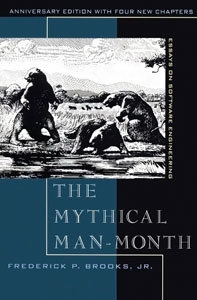
"The "toolsmith" -- responsible for creating custom tools requested by the Chief.
I agree with this, if creating custom tools really means that, along with libraries and frameworks.
In today’s terminology, the toolsmith would be in charge of maintaining the build environment, creating scripts, etc.
This, however, is definitely NOT me. Although I was often forced into this role, and I was adequate (barely), I hated it.
More often than not, when on a specific project, I would prefer to be (and usually was) the chief programmer. But in my "spare time", I'd also be developing toolsets, class libraries, frameworks, help systems, etc.
@Dan, I really love your KMFAM system, and use it many times a day.
The video is great, especially when you are just learning how to use KMFAM.
But, it is a PITA to use the video to refresh my memory about one specific feature. Could you please add a TOC to your video (or provide written instructions with a TOC)?
I'm here because I now have a specific need/question. How can I see only a list of my Fav Macros (without Actions), and quickly edit the selected Macro?
Thanks.
Thanks!
But, it is a PITA to use the video to refresh my memory about one specific feature. Could you please add a TOC to your video (or provide written instructions with a TOC)?
I understand. You're right that it would be a good idea, and something I may do. But I make no promises because I know this is the type of thing I'll procrastinate about. I'll let you know if I get it done.
I'm here because I now have a specific need/question. How can I see only a list of my Fav Macros (without Actions), and quickly edit the selected Macro?
There's no way to get a list of only the macros, at least currently. However, if you merely open the pick list and arrow through the list, when there's a macro, you'll see a button allowing you to go to that macro.
Hope that helps!
OK, thanks for the answer.
For now, I can just start all of my macro names with "M:"
Update questions:
- does the update retain all of my saved FAMs?
- Does your installer handle macro version issues, or do I need to uninstall current macros first?
Yes, it keeps your saved FAMs, and it handles the existing macros (although it asks you to delete them yourself before it will continue).
OK, this works nicely. All I have to do is type "m:" in the KMFAM search box, and it filters the list to macros only. Note: I did not change the actual Macro Name, only how it is listed in KMFAM.
Here's a demo:
https://dl.dropboxusercontent.com/u/7107976/KM/KMFAM-Macro-Search-Edit.gif
Hi Dan, your app looks amazing, but I haven't been able to install it. I get this error right after I choose a folder in my Documents folder (to unpack the Resources)
Haven’t seen this before, but I think the clue is in the path. “AppTranslocation”. Somehow, Sierra’s App Location is causing problems. Unfortunately, I don’t have Sierra, so I can’t test it.
I wonder if you move the installer to the Applications folder and run it from there, if the problem will go away. Once the installation is completed, you can delete the installer app from the Applications folder.
In the Finder, move the KMFAM Macros Installer.app somewhere. Anywhere. it doesn’t matter where, but you have to move it to turn off AppTranslocation. Then presumably you have to run it again.
Basically, when you run an application you have downloaded without first moving it in the Finder, it will run as if it is at some random “translocated” directory.
Peter or @JMichaelTX - I wanted to update the original post to reflect this information, but it doesn’t appear that I can edit the original post any longer. Am I just missing something, or is there a reason I can’t update the original post?
Thanks.
The Forum software is set to allow updates for only a short period.
Maybe Peter can increase this limit, or even remove (which would be my preference, especially for the "macro" forum category).
The limit is set to 60 days which is probably not entirely unreasonable. I can’t change it just for the macros topic unfortunately. I granted you moderator permissions which should resolve it for this and most other cases.
Thank you Dan and Peter. Moving it to Applications and installing from there did it 
Oh de[ea]r, how to explain this?
Dan, I adore what you are scripting, your contributions, above all your KM meta macros, but I clicked on your above link Favorite Actions and I found myself overwhelmed by headings with all-caps words/phrases, and on top of that with a cheaply flashing GIF, which didn't tell me anything of interest.
The GIF made me so nervous that I killed the tab. Of course I went back after that, because I was curious and I knew that you have to say something, beyond that stupid GIF.
But why not posting things in a normal/readable manner, without caps-lock ugliness, without splashing GIF-ness, just simple text with some adequate formatting? You know I love you ![]()
In this post I said I’d reply via PM, but instead I decided to reply publicly, below.
It’s all good, by the way.