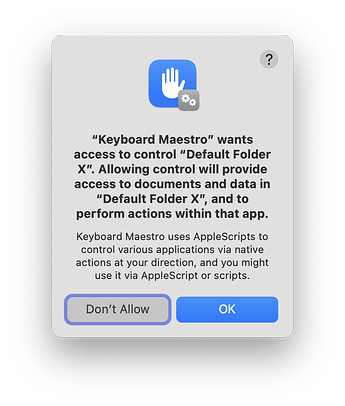Version 2.4 is out, with the promised change to the delimiter—you can return to using ### in your names, but please, do not use ←🔸→ … seriously, don't. You will break all sorts of things :).
The other news is that I figured out a way around the Default Folder X problem. Users of Default Folder X can leave it enabled in Keyboard Maestro; the macro will disable it to run the backup, then re-enable it. This is what happens when developers include good AppleScript support in their apps, so thank you, St. Clair Software!
If you are a user of Default Folder X, you will see this dialog the first time you run version 2.4:
Please say OK to that dialog! You will only see it one time, and if you say Don't Allow, MBU won't be able to disable Default Folder X, and the macro will have issues.
There was one very minor bug fix, too, but that's it—full release notes below.
2.4 Release Notes
-
Users of Default Folder X, rejoice! You can now use MacroBackerUpper without making any changes to your Default Folder X settings: MBU will disable Default Folder X until the backup is completed. Thank you, St. Clair Software, for the very nice AppleScript support!
-
Changed the delimiter used (behind the scenes) for all database interactions. It used to be
###, but there are at least two people out there who use that in their macro or group names. So now it's←🔸→… and if any of you are using that trio in your naming…well, I'm sorry, but you can't use MBU until you rename those macros and groups :). -
Fixed a bug that was causing the total disk space value to not show in the summary dialog at the end of a run.
Current users can use the update check to download the new macro, or download from the first link in this thread.
This version was tested by my ever-vigilant group of testers (thanks so much!), and it worked well for them, so I'm not expecting any issues. But if you have any, of course, let me know!