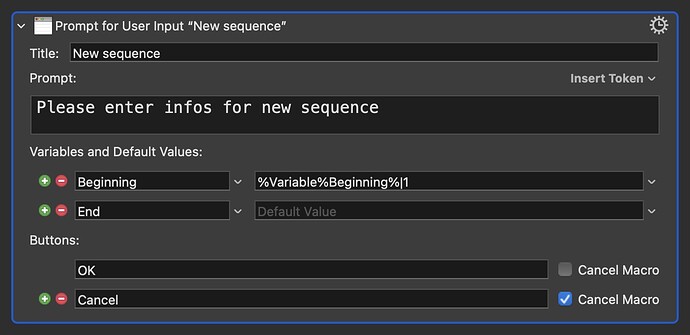Hey Simon, that's a great question and there's a real easy solution to it.
In your prompt, where you currently have 1, put in the following line:
%Variable%Beginning%|1
You can see it in the screenshot below.
What that does is displays the existing value of the variable named Beginning. The line separator between that and the 1 converts this into a dropdown menu. So now if you click on it, you still have the option to set it to 1 in case the Beginning variable for some reason no longer contains 1. You can have as many items in the dropdown as you want; just separate them with a line separator.
On a similar note, since you're just getting started with variables, I highly recommend taking some time to learn about instance and local variables, and use them whenever possible. They are great because they do not exist beyond the execution of the macro so your variables list in the preferences pane will not grow insanely huge as you inevitably go down the black hole that is creating more and more macros haha.
For any global (or permanent) variables, think of a naming convention for them so you can readily identify what they are used for.
To give you an example, all of my global variables used for work are prepended with "LB" (the initials of the company I work for), that way I know right away what they're for. Other global variables follow a similar structure.
If none of that made sense or you have any other questions don't hesitate to ask! 
-Chris