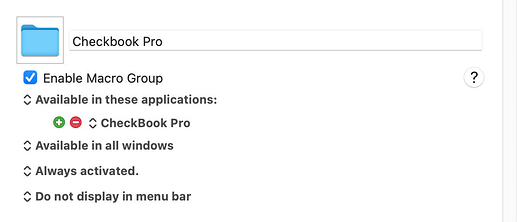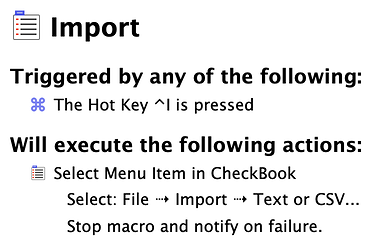I've just moved Keyboard Maestro to my new Mac. I synced the macros I'd set up and been using on my old Mac. But one of them isn't working. It's a very simple one. Triggered by a Hot Key, it selects a menu item in an app called CheckBook. When I try using it in CheckBook, nothing happens. But in Keyboard Maestro, when I have the macro in Edit mode and I hit the Try button, it works just like it should. I've tried changing the Hot Key and also deleting and recreating the macro, but neither of these makes any difference. Any ideas what the problem might be and how to rectify it?
The first thing to check is that the Macro is in a Group that is Available for the CheckBook App.
Here is an example of a Group for Macros designed to work in Safari.
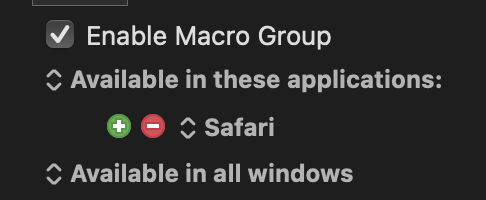
Could you upload the Macro and an image of it?
Also, another thing to check is that the App isn't called something different on the new Mac. Adobe have a habit of renaming their Apps for new versions. You can enable Groups to work with multiple versions of App names:
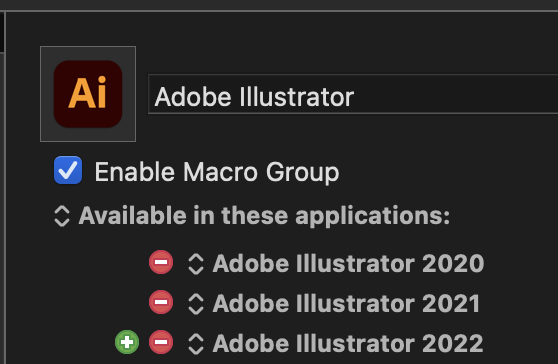
4 Likes
Brilliant. CheckBook Pro has become CheckBook. Now that I've added that to Available applications, I'm back in business. Thank you so much for your help, @Zabobon.
2 Likes