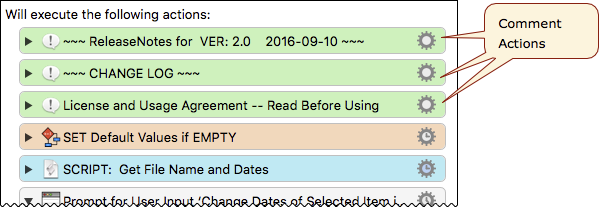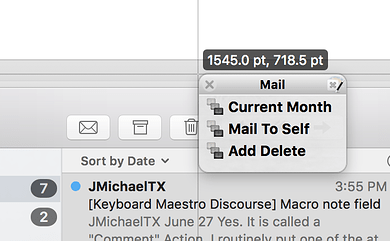Is there a way to add a note field to a macro to hold info that’s not about an individual macro step? I have a KM menu for Apple Mail with actions to move mail from the inbox to a folder by dragging and dropping. The action does this, switches back to Mail from Finder, deletes the email and returns the cursor to the menu item ready to triage the next email. Other menu items add the sender’s address to a delete inbox rule or moves the email to another folder. Overall it’s great.
As this is UI based it depends on the KM menu being in the same place. I can record the location for the menu’s upper left corner and put it back there if it moves but have no obvious place to record and keep that location within the macro itself. Can the KM menu be placed other than by manually dragging? Suggestions? Thanks!