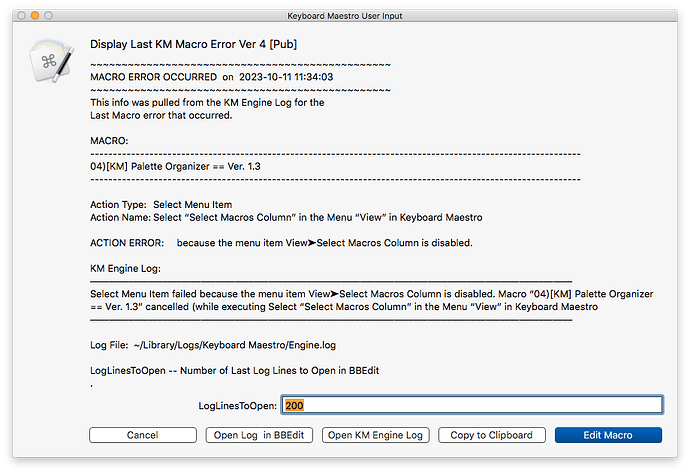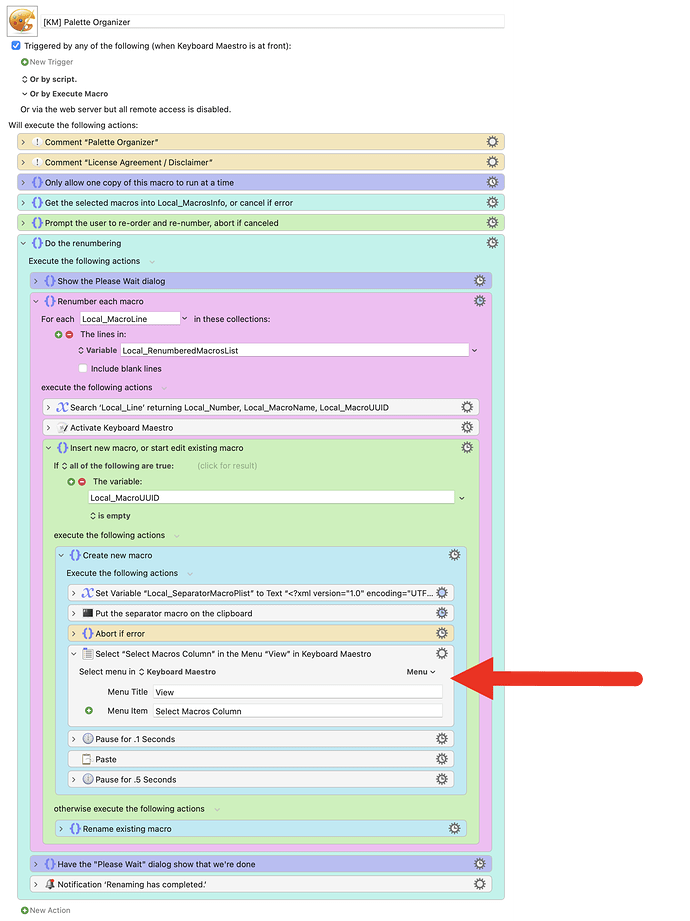KM Version is: 10.2
OS is Ventura 13.0.1
I don't have an answer. Sorry.
Hi, is there a reason I can't use 0 as an increment? I give lots or macros the same number, so that they get sorted alphabetically and use the numbers only to keep groups together. Would it be possible to allow an increment of 0?
Thanks,
Julian
No, that's not how it works. Sorry.
I see ![]()
You could use Dan's tool, and then rename them to set chunks of them all to the same number, and those would fall back to alphabetical in that case.
Here is one way to do that:
Hello Dan (@DanThomas)
Unfortunately that I am very late to the Party installing Version 1.3 of this fabulous Macro (user of it since the very first Version for at least 1 time every two weeks ![]() ) I did it today - just because I remembered that you gave us the Extended Renumbering Option as a new powerful feature with Version 1.3 - and the fact that I have to bring some kind of Structure into some of my Macro Groups whose contain more than 150 Macros …
) I did it today - just because I remembered that you gave us the Extended Renumbering Option as a new powerful feature with Version 1.3 - and the fact that I have to bring some kind of Structure into some of my Macro Groups whose contain more than 150 Macros …
But here is my Problem
After doing the prep to let the macro do it’s Magic I got a Running away Version of the Progress Bar and this Error Message displayed using Jims Display Last Error Macro
Zipped Report will be attached below ![]()
I am currently not at home - have my MacBook Pro 13“ mid 2010 using High Sierra with me and unfortunately can’t test it on my iMac (which is at home) with Monterey - so this Error is related to High Sierra and KM 10.2.
I Had a look at the macro trying to find out what I could to to fix that eventually by my self - but I realized that I have no clue on how to start …
Please have a look at this Macro and provide a fix for this …
Here the zipped Report
Wish you a great day !!
Greetings from Germany ![]()
Tobias
It's not related to High Sierra or KM 10.2. Also, the progress bar isn't "running away" - that's just what it looks like (going back and forth - basically it's just an animated gif).
You should focus on why the menu item "View->Select Macros Column" is disabled. I don't know off the top of my head why it would be disabled, but that's the issue.
Hello Dan (@DanThomas) ![]() ,
,
First of all, sorry for the late reply… had to keep my bed while suffering from really bad headaches…
Maybe, you misunderstood me here ? ![]()
I just wanted to let you know, that this is at the moment the only Setup I can use this macro on …. Not in general …
I‘m aware of the animation - since I am a user of the macro since day one of Version 1.0 …
What I mean by this, is that the macro keeps running and running and keeps showing the animation without aborting it self - what it should do based on your way of handling things like errors or timeouts (and I know about this - just because I have every Macro that you’ve written an shared here. I‘m not kidding - I’m kind of obsessed about having and using your tools ![]()
![]() )
)
This is the thing where I really don’t know how to fix it - normally the macro should be able to handle it - but it seems to me that the macro is not able to catch up on this - maybe it is not able to get the focus back on the editor window before it is going to let the magic happen on the selected macros… ![]()
I had a quick look into the code - and it seems that you‘ve written most of it in JXA - what I am currently not fully able to understand because my knowledge of this language is just a few basics …
I hope I’ve given you a good starting point where you would have to look at in your code … it’s just what I think that it is what I see when I use the macro and what I am thinking that there is the elephant in the room - based on my knowledge of programming Automations and how I am able to interpret issues…
Have a great day
Greetings from Germany ![]()
Tobias
OK, cool, thanks for the explanation. I think I understand what you were saying a little better.
As for debugging this problem, fortunately, it doesn't appear to have anything to do with JXA code. So regular KM-style sleuthing is all that's required.
Unless I'm mistake, there's only one place that tries to select the macros column:
I think it only happens when you've added a new Separator. So if you don't solve the problem, you can always add separators by hand - just copy and paste an existing separator.
If you want to try to solve the problem, try something like adding an action to activate KM before the action that I marked with the red arrow.
If that doesn't work, try whatever you think might help.
Good luck!
Hey Dan (@DanThomas)![]()
You’re welcome… I am always trying my best giving you the information that you need to know about but it it can be a hassle sometimes - even though I am still quite good in English since I’m using it for communication only in situations like this one and for anything that’s programming related stuff…. - and all without any help from automation tools and or translators …
![]()
![]()
WTH ?! How could I missed that ?! ![]()
I‘ll look at it - maybe I can fix that … we’ll see… I am very happy to have a place to start from - thanks for the image …
Maybe … I don’t know really what’s going on …
I will fix it based on you suggestions first and look forward that it will be fixed … fingers crossed ![]()
I’m definitely coming back for reporting…
Have a great Sunday…
Greetings from Germany ![]()
Tobias
I realized that I was misunderstanding you because of some language issues. But hey - I only speak one language, so you're way ahead of me!
I'm guessing, with your knowledge of KM, you can figure out what is going on. Sometimes we get intimidated by someone else's code, but the truth is, it's just a bunch of KM actions. Of course, the JXA would be confusing, but fortunately, that's not where the problem lies.
Good luck!
Unless this macro maybe doesn't work with MacOS Sanoma, I must be missing something in understanding.
I have read every word of this very long thread and I just don't understand how to get it going. If I try to invoke the macro using run or try I am told to select two or more macros. If I do that then how do I launch the macro? Okay, so I give the macro a hot key trigger. Now I go select several of my macros and invoke the trigger... viola, nothing happens. So I re-load KBM fresh. Same story.
The latest message in this thread is only a few days old... Am I crazy or just dumb? I did read the notes from Skitza way back, so I tried with the edit toggled both ways... nothing.
This is frustrating... I hope it's my system and not me... Or maybe I just don't know how to read directions... 1) select two or more macros; 2) Launch this macro. Seems pretty simple.
Must be my system:
2019 MacBook Pro
Sanoma 14.1
KBM 10.2
Somebody save me... Please...
Hmm. Is the macro active when you are tryin to launch it from the hotkey trigger? Are you selecting multiple macros in the same group (not a smart group)? Have you tried launching it by name or status menu? Just throwing some troubleshooting idea out there. Might also look at the KM log right after triggering to see if that gives any clues.
Yes, I have double and triple-checked to ensure that the macro and macro group are active. Yes, I am selecting several macros from the same group which is not a smart group. I haven't tried to launch by name or via status menu. I'll have to go read up a bit to learn how to do that. All I have really done is load the macro and follow the first two instructions. I did notice that after an hour or so there appeared a blank mostly white window pane that is titled "Palette Organizer". But it is just totally blank even though I have nine of my active macros selected.
Pardon me if you've already answered this, but have you tried rebooting your Mac?
OK, after reboot the macro worked fine. Interesting that I hadn't seen anything else not functioning. Before rebooting, I was using a VPN. Perhaps that had something to do with it.
Nice macro... Thanx!
Awesome - glad that solved the problem!
KM uses a "web server" process to display Custom HTML Prompts. Every once in a while, KM's "web server" process has some hickups. Fortunately, rebooting has always solved the problems. Knock on wood! ![]()
After rebooting, I noticed that some text manipulation macros that I had set to a common activation hotkey wouldn't open a conflict palette. Also, they wouldn't work individually. I ended up copying them to another macro group and they all started working. I did some checking by copying known good macros to the apparently bad macro group and they would stop working. When placed back to their original group they were fine. Before you ask, the bad macro group was active as were the macros. Needless to say, I emptied that bad group of good macros and deleted it. Aren't computers a real joy in life?
Regards,
Ken
Remember when they told us that computers would make things easier? Yeah, right.