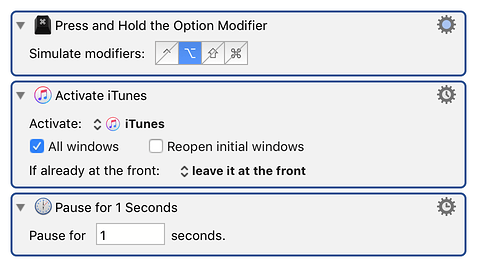If the system sends any events, they will have the modifiers set to the real modifiers.
If Keyboard Maestro sends any events, it will have the modifiers set as configured in the action.
So Press and Hold a Modifier is generally only useful when other things are happening. Such as launching an application:
Even then the application may choose to look at the hardware modifiers.
Of course, typing the "Lib" will release the option key. I believe it will then be re-pressed.
It's possible in @Fokke's final example, that simply using Type a Keystroke:Option-Enter would work, but probably better is the Press and Hold the Option key, Pause briefly, and then type Option-Enter.
A lot of this comes back to how the application handles the events: does it handle the event and then check the modifier, or does it watch for the modifier while the menu is open and adjust the menus, and when selected, based the decision on the current state of the adjusted menu.