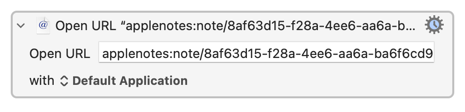Hi, @gianthobbit.
It's really amazing that Apple hasn't provided a simple means to create a deep link for a note, but as far as I know, there's no simple way to do it. (Just to be sure, I just tried holding the option key down and viewing all of the menus is Apple Notes. I didn't find anything hidden under ⌥.)
Albeit it's not automated, but there is a manual way to generate a deep link for a note if you are using Sonoma or later. (See the Link to another note section of Add links in Notes on Mac - Apple Support.)
Here the brute force method to generate a link that can be used elsewhere:
-
Create a new blank note in Apple Notes. Optionally title it Deep Link Scratch.
-
Below the note title, type
>>(and pause your typing). A pop-up menu will appear that is populated with the last few modified notes. -
If you see the note of interest in the menu, select it. A link to the note will be inserted.
-
If you don't see the note of interest, after typing
>>, type the title for the note of interest. You will see the note appear in the pop-up menu. Select it to insert a link. -
Select the inserted link, right-click and select Edit Link.
-
When the Edit Link dialog opens, deselect the Use Note Title checkbox. Click OK.
-
Reselect the link, right-click it and select Copy Link.
-
If you open a text editor and select Paste, text like the following will appear:
applenotes:note/8af63d15-f28a-4ee6-aa6a-ba6f6cd976a9?ownerIdentifier=_5135e842e09a66ce8c37f6378ad325eb -
To quickly open the note using Keyboard Maestro, paste the text into the Open a URL action: