Peter, how would one invoke the regular expression format of the typed string trigger in the Applescript? Thanks.
Do you mean in creating the action? You need to adjust the XML to match. The easiest way to do that is create an example macro, and then copy the XML of that macro and look at it in a text editor like BBEdit.
Just found this Macro and it's great, thanks for making it. I'm using it to build quick conflict pallets. I assign the same trigger "zx" to a bunch of snippets. The problem is when i invoke the conflict pallet the pallet labells each snippet as "zx". Is there a way to display the text of the snippet in the conflict pallet instead of the trigger?
Open the Palette Style prefs in the requisite macro group, and turn on 'Text'.
Then give the name of your actions a sufficient amount of preview text to identify them.
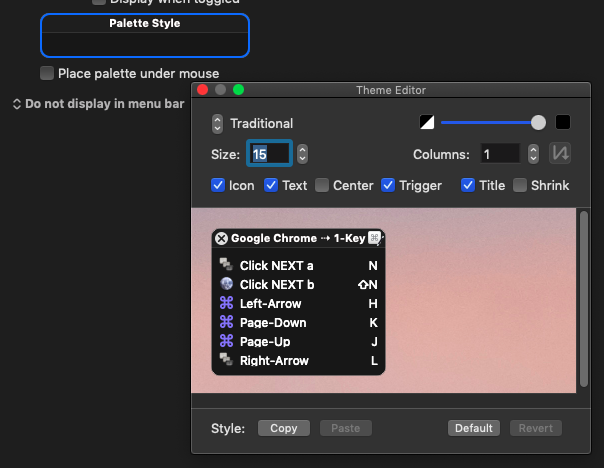
If you have a bunch of macros with the same “zx” Typed String trigger, then Keyboard Maestro will display the palette, with title “Typed String” and list the macros by name. So I am confused as to where the “pallet labells each snippet as "zx"” applies.