Do you mean the Keyboard Maestro.app, or the Keyboard Maestro Engine?
Of course, if the KME crashes, then NO macros can be triggered/run.
If the Keyboard Maestro.app crashes, you can simply relaunch it, like any app.
However, I have to say that I can't remember the Keyboard Maestro.app ever crashing, and I have it running all day long every day. If it is crashing a lot on you, then you need to resolve that problem.
@peternlewis may have some other suggestions, but I'd start with making sure that KM is sending diagnostics back to the developer. See Preferences > General:
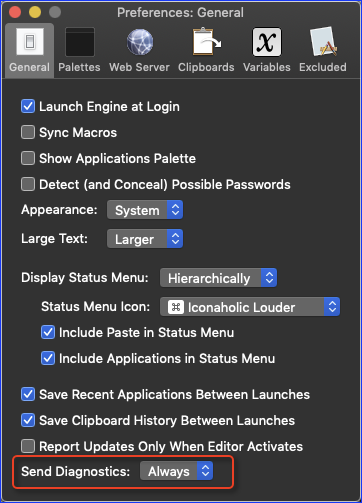
Curiously enough, after searching this Forum, I found ONE occasion where the KME crashed on me: KM Engine Crash Report
This was in 2017 and only happened once to me, but you might read that thread to see if there is any info that will help you.