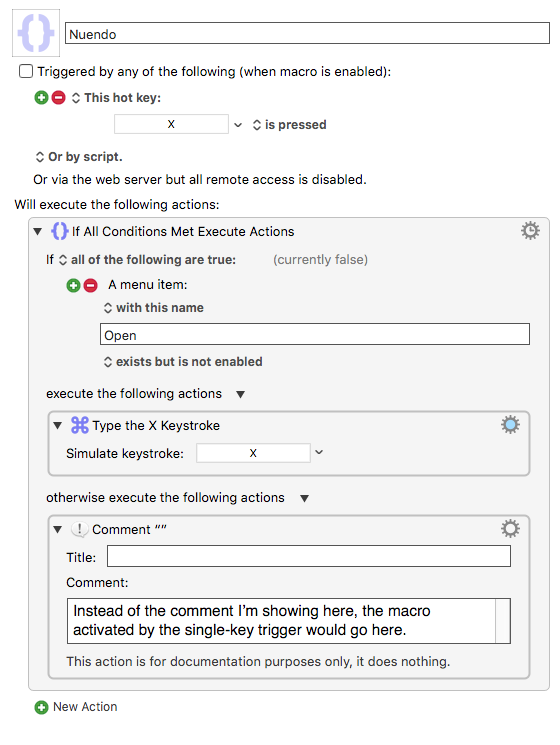I've set up a couple of useful macros in my DAW Nuendo which are triggered by single keys, such as "y", "x" a.s.o. Is there a way to disable a macro automatically while you're in a text box or text field in the target application? E.g. when I try to name an audio track in Nuendo with "Saxophone", the x will of course trigger the macro... 
There's a long press trigger
Hey Thomas,
It's generally a bad idea to set up single-key hotkeys, because there is NO way to detect when that keystroke will be needed in a different context.
I do use them for certain things though, however I find it desirable to have a palette showing when those hotkeys are active.
Take a look at this thread, you'll see an example from me and from @MitchellModel.
@hello's suggestion is workable, but I don't like having to put up with the delay.
Another possibility is using a hotkey chord – where you have an activator sequence – and then the macro waits for a keypress.
@DanThomas has a good example on the forum somewhere.
-Chris
If the text field opening switches a Nuendo menu listing between being enabled or disabled, then using the If Then Else action with your single-key macros could solve this. I don't have Nuendo for testing so this is a rough mock-up using a Comment in place of where the single-key actions would be inserted.