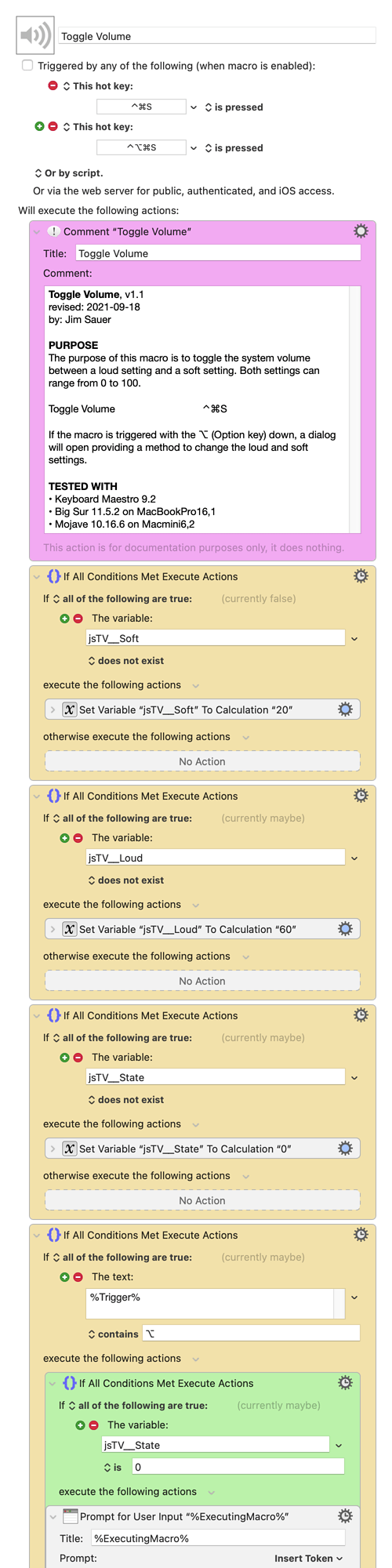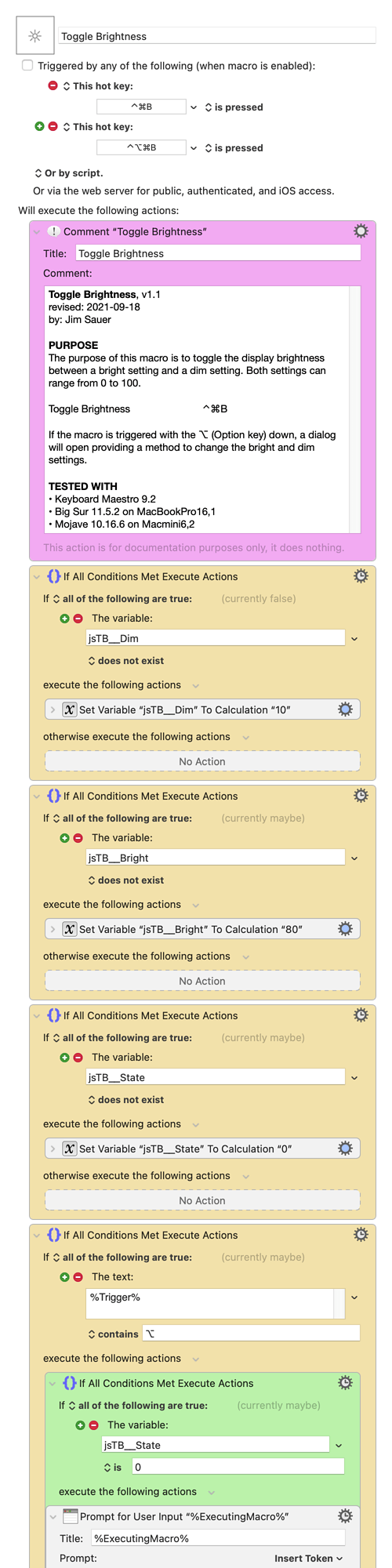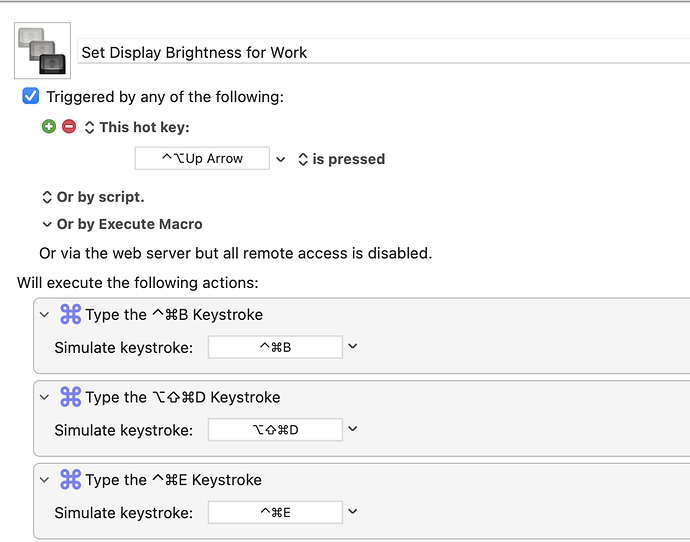Here are two macros that make it easy to change the system volume (loud to soft or vice versa) and display brightness (bright to dim or vice versa). The macros provide an easy method to change the loud, soft, bright, and dim settings, when needed.
Toggle Volume, v1.1
PURPOSE
The purpose of this macro is to toggle the system volume between a loud setting and a soft setting. Both settings can range from 0 to 100.
Toggle Volume ⌃⌘S
If the macro is triggered with the ⌥ (Option key) down, a dialog will open providing a method to change the loud and soft settings.
TESTED WITH
• Keyboard Maestro 9.2
• Big Sur 11.5.2 on MacBookPro16,1
• Mojave 10.16.6 on Macmini6,2
DOWNLOAD Macro File:
Toggle Volume.kmmacros (18 KB)
Note: This macro was uploaded in a DISABLED state. It must be ENABLED before it can be run. If it does not trigger, the macro group might also need to be ENABLED.
Toggle Brightness, v1.1
PURPOSE
The purpose of this macro is to toggle the display brightness between a bright setting and a dim setting. Both settings can range from 0 to 100.
Toggle Brightness ⌃⌘B
If the macro is triggered with the ⌥ (Option key) down, a dialog will open providing a method to change the bright and dim settings.
TESTED WITH
• Keyboard Maestro 9.2
• Big Sur 11.5.2 on MacBookPro16,1
• Mojave 10.16.6 on Macmini6,2
DOWNLOAD Macro File:
Toggle Brightness.kmmacros (18 KB)
Note: This macro was uploaded in a DISABLED state. It must be ENABLED before it can be run. If it does not trigger, the macro group might also need to be ENABLED.