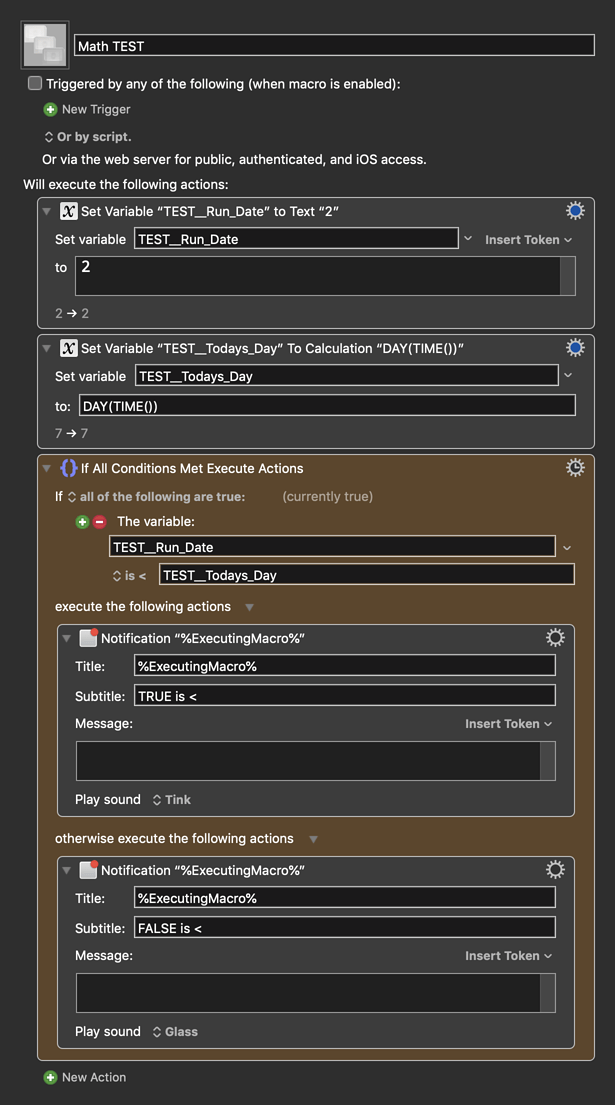Yep. What is wrong is that you have NOT entered a valid KM Variable in the numeric calculation field of the IF/THEN Action:
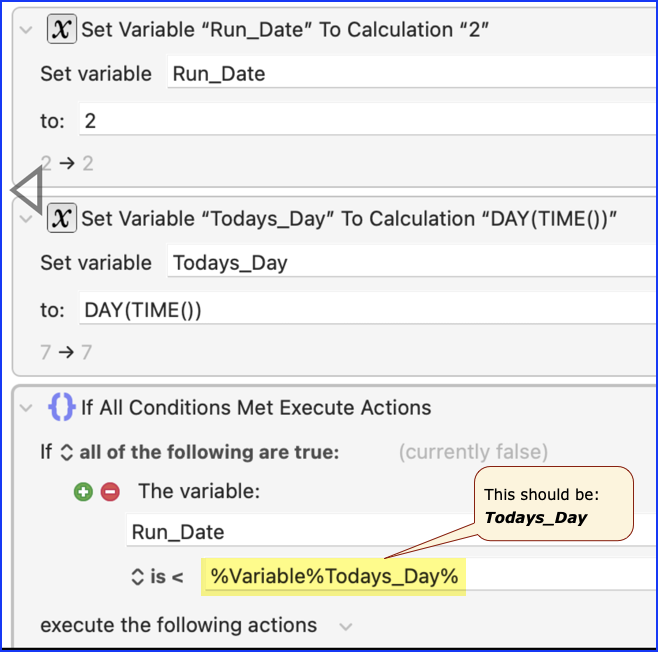
When using a KM Variable in a numeric calculation field, just enter the Variable Name.
Do NOT enter it as a Variable Token with the % symbols.
As stated above don't rely fully on the KM Editor evaluation. Always run the Macro to test it.
Also, in the future, always upload your macro so that it is easy for other to inspect and test.
Here's is my TEST macro that works fine:
Example Output

Below is just an example written in response to your request. You will need to use as an example and/or change to meet your workflow automation needs.
Please let us know if it meets your needs.
~~~~~~~~~~~~~~~~~~~~~~~~~~~~~~~~~~~~~~~~~~~~~~~~~~~~~~~~~~~~~~~~~~~~
MACRO: Math TEST
-~~~ VER: 1.0 2021-05-07 ~~~
Requires: KM 8.2.4+ macOS 10.11 (El Capitan)+
(Macro was written & tested using KM 9.0+ on macOS 10.14.5 (Mojave))
DOWNLOAD Macro File:
Math TEST.kmmacros
Note: This Macro was uploaded in a DISABLED state. You must enable before it can be triggered.