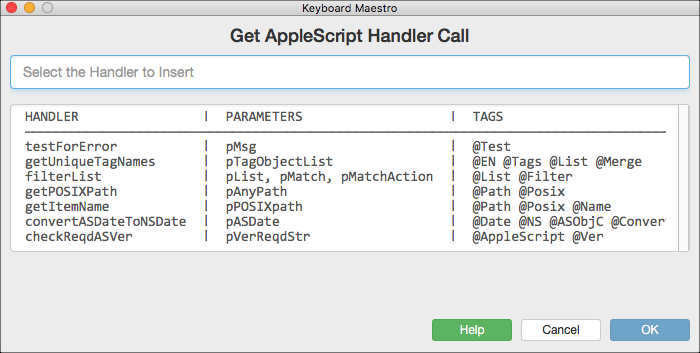OK, nevermind all of the above questions. I have a workable solution for now:
To make this work, I had to:
- Replace all spaces with OPT-SPACE
- Use the "DIVIDES" character "
∣", Unicode U+2223, instead of the Vertical bar.
This did require a change to the HTML file, which affects ALL Spotlight Searches, so when you have a chance, if you could let me know how to set the font-family and font-size as an option in "sspOptions" that would be great.
Here's the change I made in the HTML file:
// Starting at Line #55
#divPickList {
padding-left: 0px;
padding-right: 0px;
margin-bottom: 0px;
font-family: "Consolas"; // ADD by JMichaelTX
font-size: 12px; // ADD by JMichaelTX
}
Thanks again for such a great tool!
I am totally amazed at all of the complex code in the HTML file.
Oh, one more question when you have time to get to it.
For each of my handlers, I ofen have detailed comments at the top like below, which I would like to optionally display from the Spotlight Prompt (probably as a popup) when a "More Info" button is pressed.
###Example Comments
(this is one of the larger set of comments)
```applescript
(*
VER: 2.0 LAST UPDATE: 2016-06-13
• This version moves the repeat loop inside of the if-test for filter type
RETURNS: List filtered by the requested pMatchAction
PARAMETERS:
• pList : Source List of text items
• pMatch : Can be String, or List of two text items
• Use String to search List for all pMatchActions, except:
• Use List of {"MatchStr", "ReplaceStr"} for "replace" action
• pMatchAction : Action to perform on found items
Must be one of these strings:
• starts with -- returns only items that start with pMatch
• ends with -- returns only items that end with pMatch
• contains -- returns only items that contain pMatch
• replace -- returns all items, but replace items that
exactly match item 1 of pMatch with item 2 of pMatch
• remove -- returns only items that do not match pMatch
• remove dups -- returns all items, except dups of item
that matches pMatch
• remove all dups -- returns all items, except removes dups of all items
regardless of match.
AUTHOR: JMichaelTX (with help from friends at ASUL)
Since lists don't support "whose" or "where" clauses,
have to roll my own.
–––––––––––––––––––––––––––––––––––––––––––––––––––––––––––
*)
```
If you can help me make this work, I'll really owe you big-time!
You don't have to code the whole thing, just point me in the right direction, and show me where to make the hooks into your code.