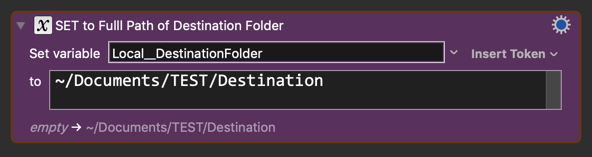I was going to show you, but then I ran across a better solution:
MACRO: Move Files Selected in Finder to Specified Folder [Example]
You just need to change this Action, to enter the POSIX path to your destination folder:
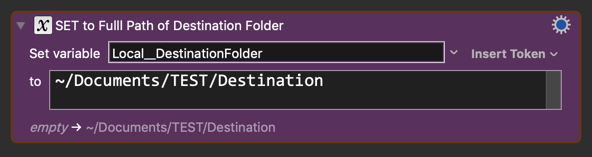
I was going to show you, but then I ran across a better solution:
You just need to change this Action, to enter the POSIX path to your destination folder: