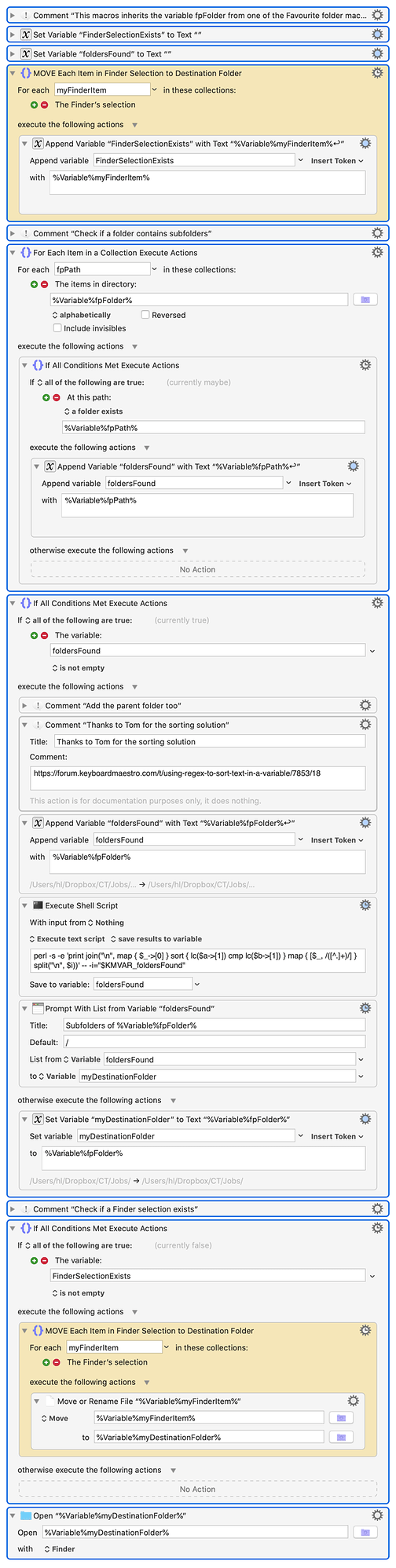I've added the parent folder too (next step on my to do list: make ESC open this parent folder directly). And I've used the sorting created by Tom here: Using RegEx to sort text in a variable?
In order to make this sorting work (and get exactly the sorting order that I wanted), I had to disable the Sorting in the Prompt with List action.
Move any selection to a Favourite or just open the folder.kmmacros (30.5 KB)