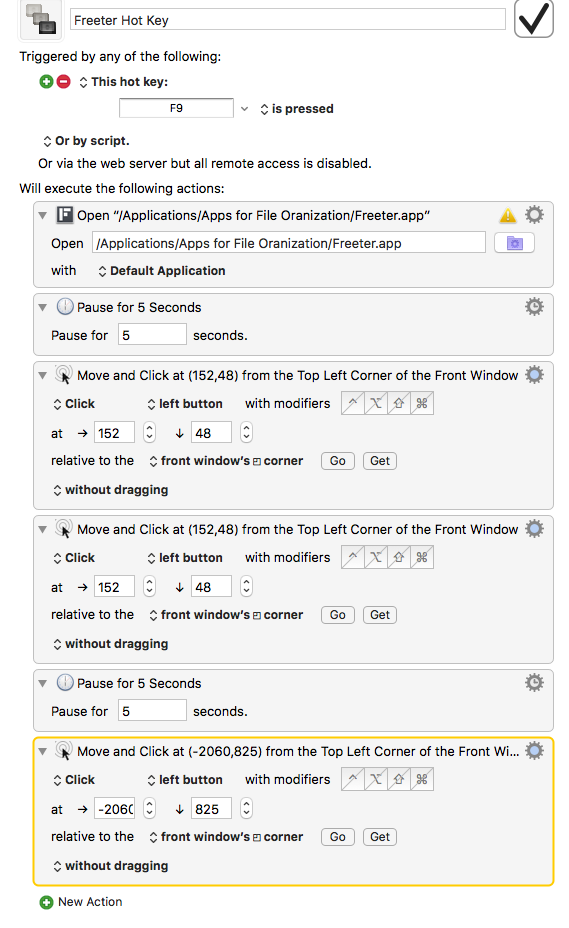I upgraded to KM v8 this morning, as soon as I heard. Great app, great support. Upgrading is a no-brainer.
But, I have a problem. I am now using an app called Freeter all the time. I highly recommend Freeter. It functions as a dashboard for putting all my efforts managing a project into one place. It’s not a project manager per se, but so useful it's in the category of "where have you been all my life"? No, not selling it but wanting to pass it on (basic use is free). Freeter Home, Using Freeter.
OK, my problem. Freeter doesn’t default to the same pull down list of projects every time it is launched. No problem, Keyboard Maestro to the rescue. I created a hot key to open Freeter and select the Freeter Project that I most often use. The macro will open Freeter, pause 5 seconds, click on the project menu, and then click again to select the main project I use to coordinate what I am doing.
So far, no problem. But now I am trying to go a little farther. I use Freeter and TaskPaper together where my TaskPaper document is used to manage the to do’s, comments, and actions I am taking on a project and Freeter keeps all the components gathered in one place.
I continue using the same macro that launched Freeter and selected it’s maint project, but I now want to move the mouse to click on my TaskPaper trigger I have put on my Freeter page. I used the move and click mouse command in KM exactly as I did to get the pull down menu to work.
But, it will not land very near where it is supposed to land. When I test the move and click mouse action by clicking on “GO”, it goes to the right spot where the mouse is described to land with that command.
But using it in the above mentioned macro, just keeps sending the mouse to a different location. I cannot figure out why this is happening. I have put in a pause before this part of the macro and it makes no difference at all.
I could easily work around this by adding a step to just launch the TaskPaper file. But, why? This should be working - but it is not.
Including a screen shot for clarity: