Well, the main problem is that you have redundant Actions.
When the macro is triggered by adding a file to ~/Downloads
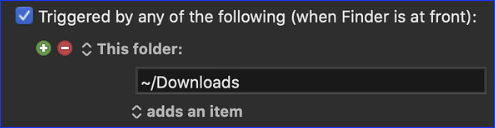
Then, you do NOT want to process ALL files in that folder -- just the one that triggered the macro
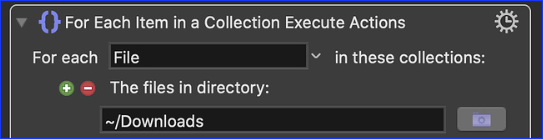
So, remove the For Each Action, and add this Action:
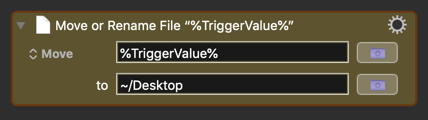
%TriggerValue% in this case is the full path to the file that was just added to the target folder.
I did not test this specific example, but I've used this approach many times.