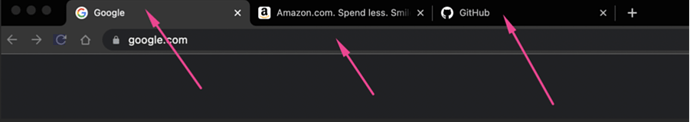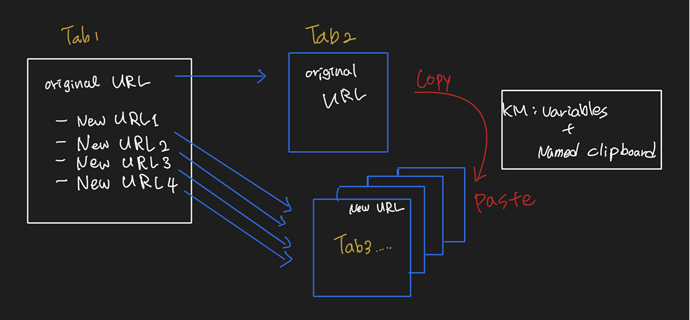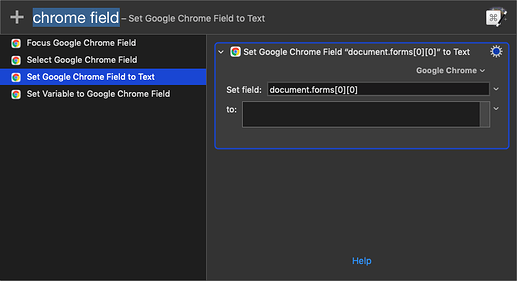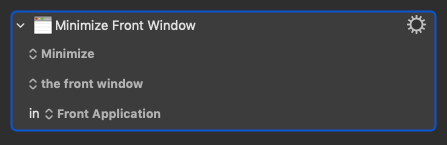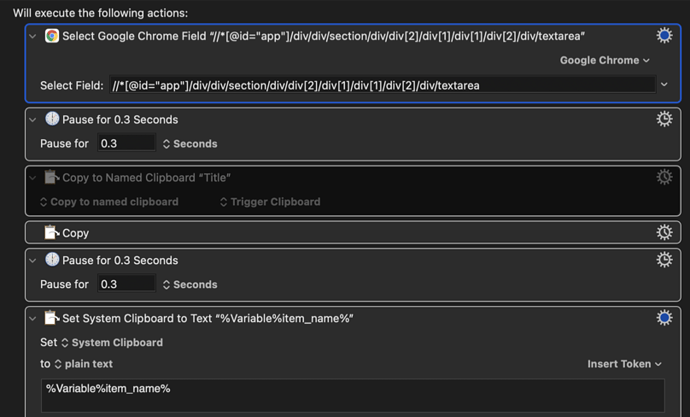Very sorry for my poor explaination. I have attached a sample tabs to explain better.
I need 3 window tabs to open and move them to copy and paste... ( also close when it's done. )
Let me explain about the tabs.
- Tab 1 : This site has the URL information for the original & new URLs. The list of URLs.
- Tab 2, Tab 3 : From tab1, this tab will be opened and work on some by KM.
( Sorry for the poor draw & bad writing ) 
Basically, I need copy and paste some content on specific URLs.
- Step 1) Open Tab 1 to get the original URL.
- Step 2 ) Open the original URL ... and Copy the content..
- Step 3 ) Open the new URL to paste the content from the original URL. ( when it's done, Close this tab)
- Step 4 ) Open a new URL tab to paste the content... until all the new URLs are done.
This is the processing.
It's basically "copy & paste" work on the specific URL.
By the screenshot, let's say ( an example ), Google com has the URL lists.
And open the URL ( amazon ).. Copy.. and Paste on github forum by some different URLs.
Copy & Paste work have been ready by KM.
But I am lost how I can list the URLs and open the new tabs, close the tabs and go back to the original source tabs... etc.
That's why I created a web page to list URLs. the URLs are 5,6 sets.
If you have a better idea to have a web page, please also give me a tip.

Hey @apple_sasi,
My first suggestion is to work with windows and not tabs.
Keyboard Maestro has excellent support for working with windows by name.
I probably wouldn’t copy and paste in the long run – IF I was able to use Keyboard Maestro's get/set fields actions.
OR – use the Execute a JavaScript in Google Chrome action for same.
If you have to use tabs then get back to me – it can be done with AppleScript.
-Chris
1 Like
Hello ccstone,
I always appericicate for your help and great tips. It saves my day and learn a lot. 
OK, that's fine if the window ( not tabs ) works fine with KM. I will search the doc and try.
Do you have any link or doc for switching the windows?
I didn't know about chrome fields. It looks great. I will have a look.
I store the values to variables. ( ex. item_title, item_price ). But I use copy & paste for rich text ( content ) which have images and some styles. and save named clipboard and then past on the new page.
I thought I didn't have the choice to keep the style, image and rich content.
Any way, thank you so much all the time. 
Look at the Manipulate a Window action.
(Actions will import into the macro currently being edited.)
Manipulate a Window.kmactions (846 B)
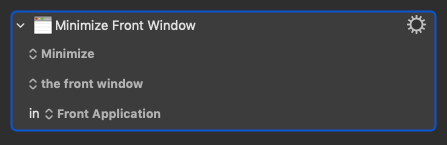
Scope-out all the pop-up menus and the gear pop-up menu.
You're right. If you're dealing with rich text and images then you'll have to stick with copy and paste.
-Chris
1 Like
Thanks Chris.
You are my ironman! 
The get/set fields are great!
I have been using execute a JavaScript in Google Chrome action, but it's better and easier to add (type) the values.
However, I was not able to find the "get" values from fields.
I have tried "Select Google Chrome field" and "Copy".. and save it to "a variable ( item_name )", but it doesn't really work. I am copying the values from form and paste to another form.
Am I getting wrong? Any tips for getting the values from fields? 
Thank you all the time.