With a variable called JSON set to that text, you can use the JSON path:
JSON.items[1].statistics.subscriberCount
to get the subscriberCount of the first item.
That is, the JSON variable contains a dictionary, and we look at the items array, the first element, which is a dictionary that includes the statistics entry, which itself is a dictionary that includes the subscriberCount.
Note that you can use JSON.items[0] to get the number of items if you want to iterate through all of them.
So, something like this:
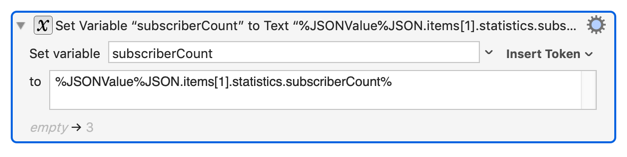
Or to list all of them, any of these would work:
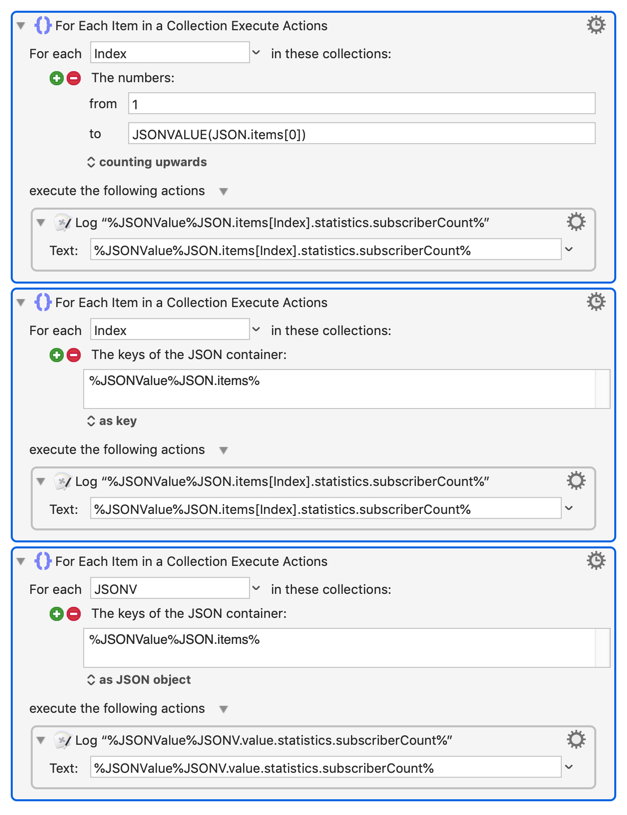
The first one using JSONVALUE(JSON.items[0]) to get the number of entries and iterates through them from 1 up to that.
The second one gets the keys indexing the JSONVALUE(JSON.items) array (which are just numbers from 1 up to the count of items), and iterates through them using that key.
And the last one iterates explicitly through the items, returning a JSON object {"key":KEY,"value":VALUE} for each items, where KEY is the index, and VALUE is the value, hence you can see JSONV.value.statistics.subscriberCount in that last one, that is where the value comes from.