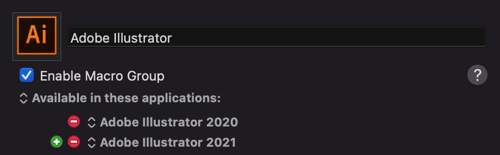Hi Everyone,
I'm somewhat new to Keyboard Maestro and have been enjoying my newfound ability to streamline my day-to-day workflow. I have run into an issue where when I'm trying to limit some of the macros in a group down to a specific application, however, the app is showing up as two different applications.
The application in question is a website that I have "installed as an application" using Microsoft Edge's Install as app feature. I am synchronizing the macros across multiple computers and seem to have an issue where the app shows up as two different apps. In the image below the one that is selected "CPN Helpdesk" is the one that the KM is tied to from my laptop, and now that I'm on my desktop it's showing another "CPN Helpdesk" as an option on my computer. I figured since they were named the same on both computers it would just work, boy was I wrong! I can flip it back and forth manually, but I would like something that works 100% of the time.
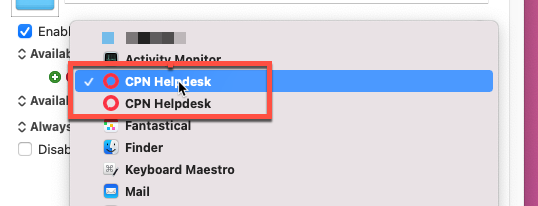
Thanks in advance for any help!