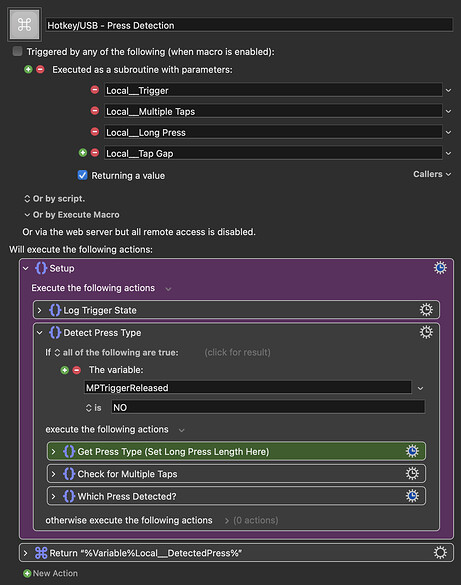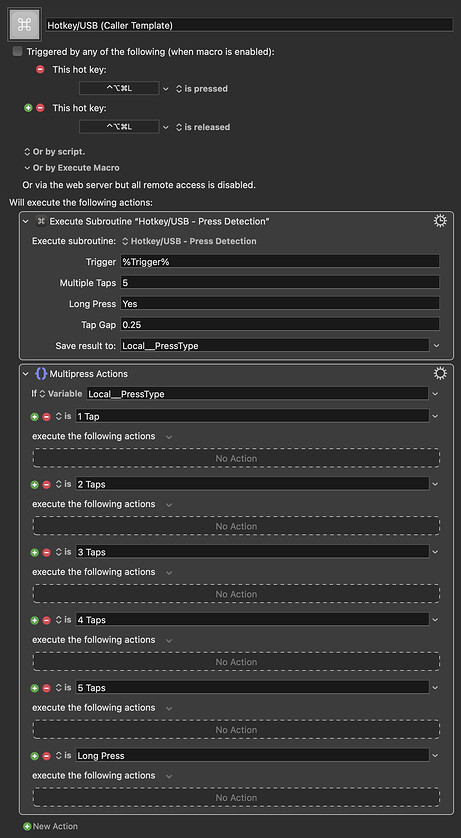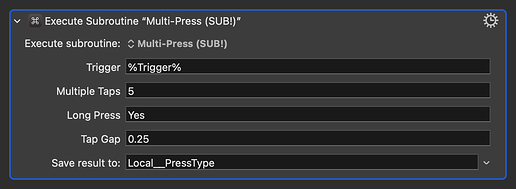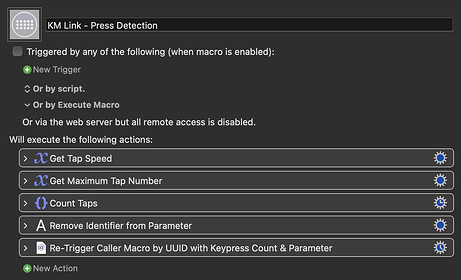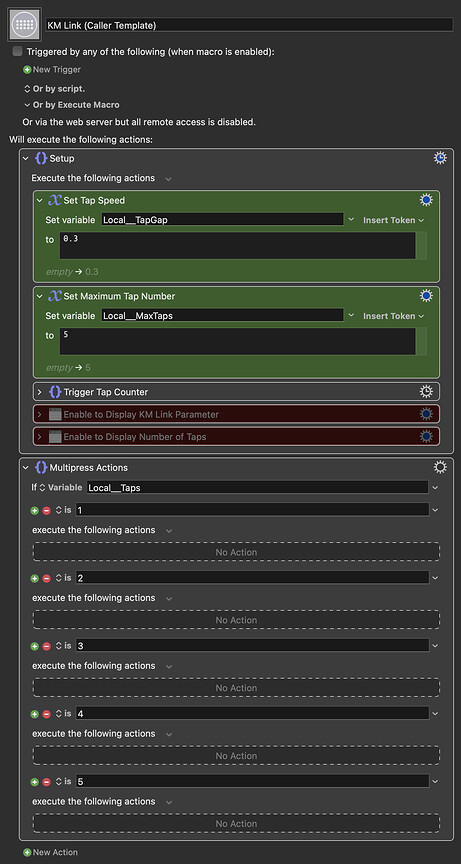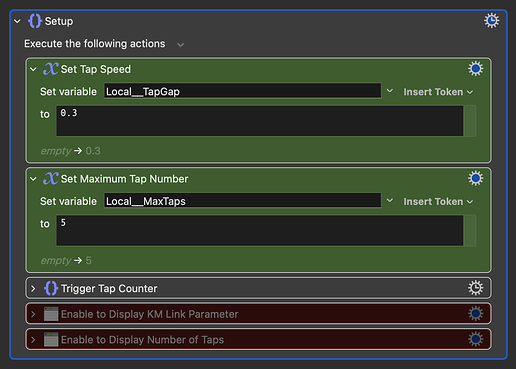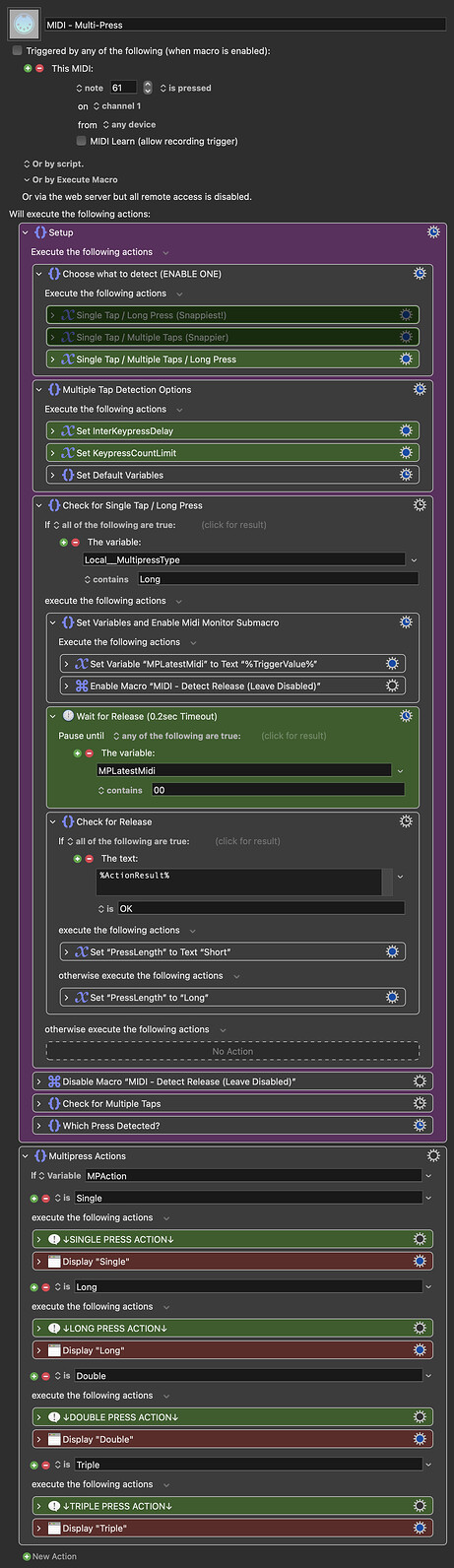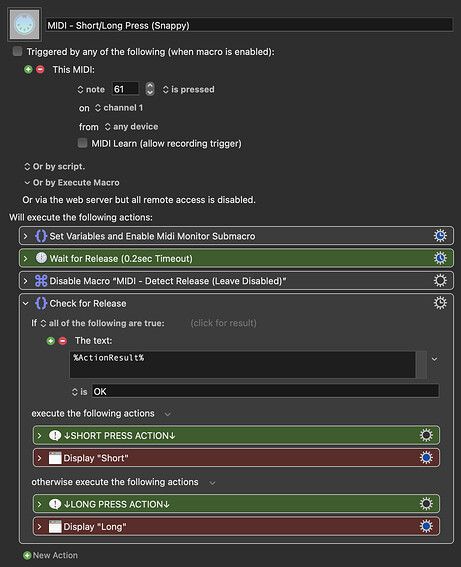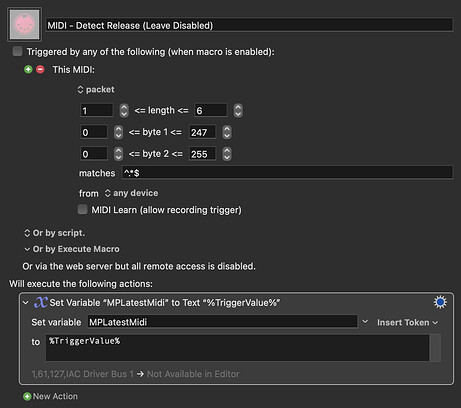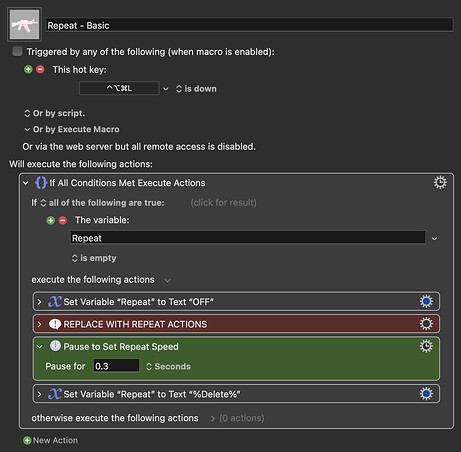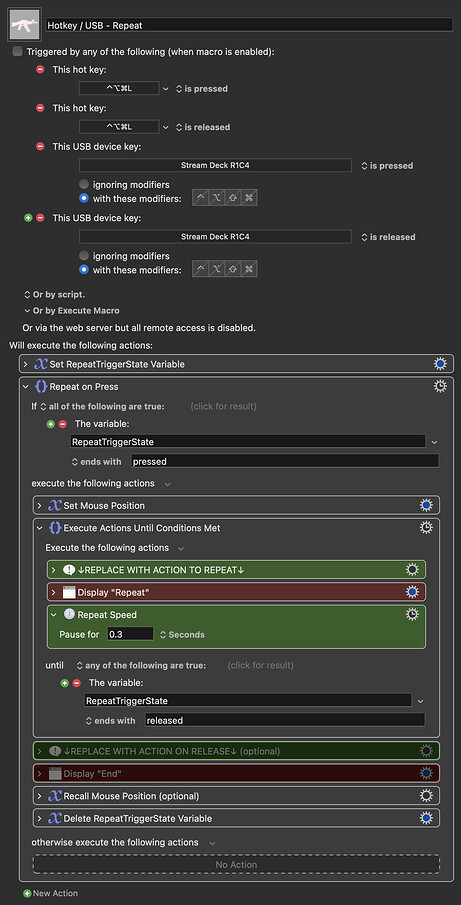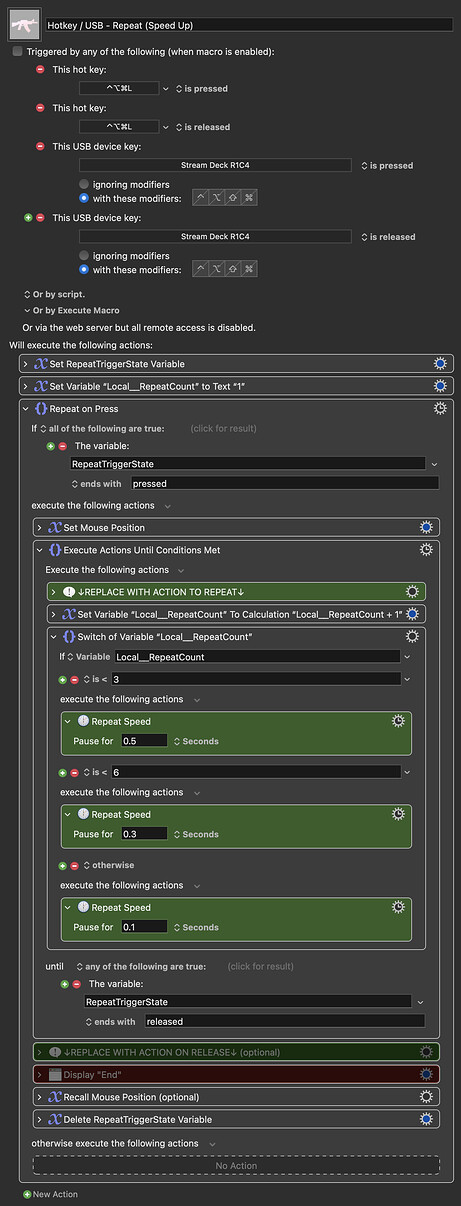Hotkeys & USB Device Keys
Macros & Notes
Hotkey-USB - Press Detection.kmmacros (70 KB)
Hotkey-USB (Caller Template).kmmacros (34 KB)
-
The Caller serves as a template for your macros that can be duplicated. The Press Detection macro is a subroutine that all callers will reference.
-
You will need to set two triggers per hotkey or USB Device Key in the Caller macro. One for
is pressedand one foris released.
Options:
-
Trigger: Leave this as it is.
-
Multiple Taps:
- Sets the number of multiple taps to detect.
- The maximum is 5. This could be increased by adjusting the submacro.
- If this value is left blank or set to less than 2, then multiple taps will not be detected. This is recommended if you only want to detect short/long presses, as it will make things slightly more responsive.
-
Long Press:
- If this is set to any value except
0orNo, then long presses will be detected.
- If this is set to any value except
-
Tap Gap:
- This sets the maximum length of the gap between multiple taps. Increase this value if you would like slower taps to be accepted.
Stream Deck: KM Link Plugin
Macros & Notes
KM Link - Press Detection.kmmacros (50 KB)
KM Link (Caller Template).kmmacros (42 KB)
-
NB: The Caller serves as a template for your macros that can be duplicated. The Press Detection macro is a submacro that all callers will reference.
-
You will need to select the Caller macro in KM Link's macro selection dropdown. If you add a Parameter value to the plugin, it will be accessible as
Local__KMLinkParameterin the Caller.
Options:
- Tap Speed:
- This sets the maximum length of the gap between multiple taps. Increase this value if you would like slower taps to be accepted.
- Multiple Taps:
- Sets the number of multiple taps to detect.
- The maximum is 5.
MIDI
Macros & Notes
MIDI - Multi-Press.kmmacros (77 KB)
MIDI - Short-Long Press (Snappy).kmmacros (40 KB)
- Single/double/triple tap and long press templates.
MIDI - Detect Release (Leave Disabled).kmmacros (34 KB)
- Momentarily watches for MIDI release triggers. Any MIDI multi-press macros you create from the above template will reference this single detection macro; there's no need to duplicate it.
Hold-to-Repeat
Macros & Notes
Repeat - Basic.kmmacros (31 KB)
- Basic action repeat loop.
Hotkey - USB - Repeat.kmmacros (39 KB)
- Repeats an action until the trigger is released, at which time another action can be triggered.
Hotkey - USB - Repeat (Speed Up).kmmacros (40 KB)
- Repeats an action until the trigger is released, at which time another action can be triggered. The speed at which the first action repeats increases the longer the key is held.