Some macros, which normally work, stop working and will not work again until I restart my Mac.
Other macros don't have that problem.
Any suggestions?
Moderator's note – see post #4 for one of the macros in question.
Some macros, which normally work, stop working and will not work again until I restart my Mac.
Other macros don't have that problem.
Any suggestions?
Moderator's note – see post #4 for one of the macros in question.
If some stop working and some don't, start with:
That'll help narrow things down to specific macros/situations that you can then investigate further.
Hey Will,
This is a very unusual occurrence...
What happens if you quit and restart the Keyboard Maestro Engine instead of rebooting? (You can do this from the Keyboard Maestro Editor – “Quit” transforms to “Launch”...)
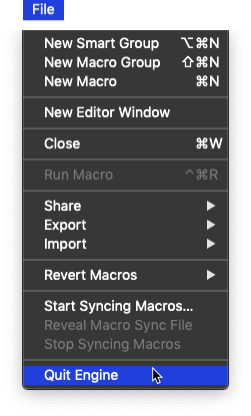
Please post one or more of the problematic macros, so we can actually see what you're doing.
-Chris
Quitting and restarting KM doesn’t fix it. I have to restart my Mac.
Here is one of the macros that stops working:
Thanks
Will
Center.kmmacros (2.8 KB)
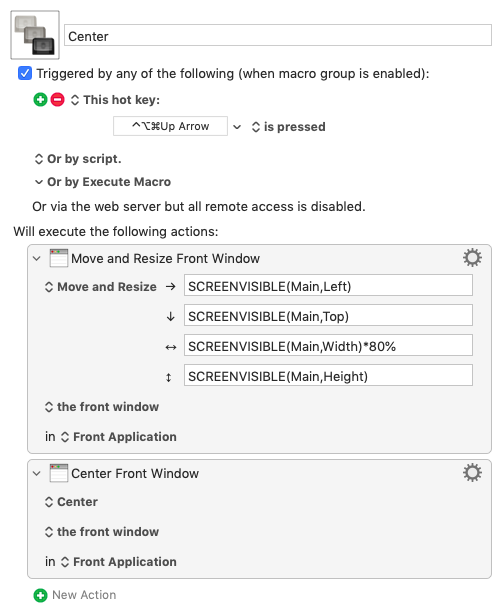
Hmm. That looks normal enough...
Please post the actual macro, so we can test it verbatim.
I’ve posted my center macro (properly, this time) on the forum.
Thanks for your help.
Will