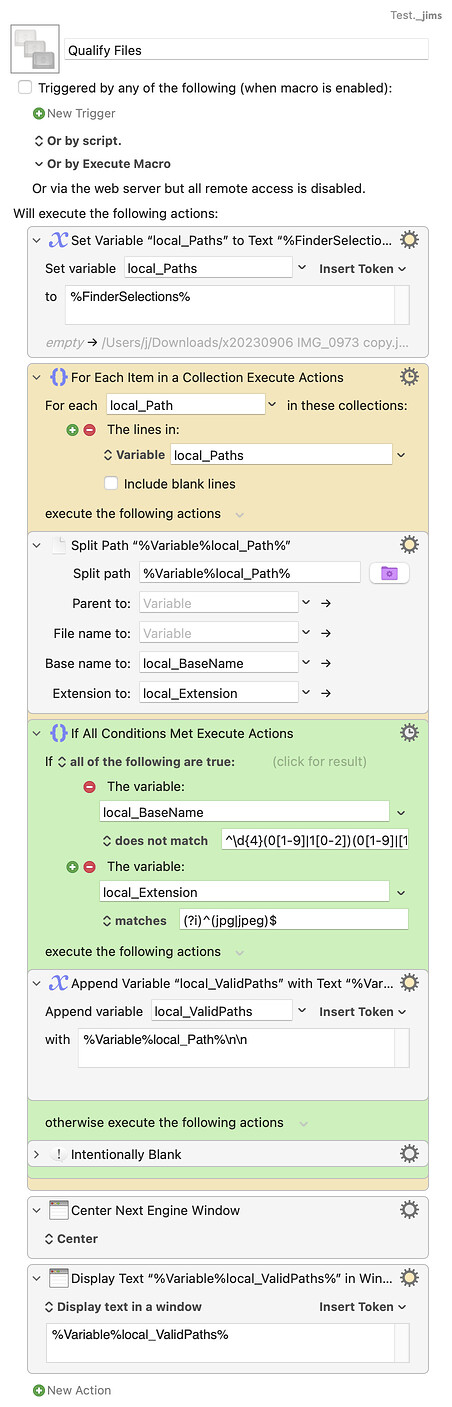Hi, @WebbWebs. This approach will address the above requirements:
Download: Qualify Files.kmmacros (6.6 KB)
Macro-Notes
- Macros are always disabled when imported into the Keyboard Maestro Editor.
- The user must ensure the macro is enabled.
- The user must also ensure the macro's parent macro-group is enabled.
System Information
- macOS 13.5.1 (22G90)
- Keyboard Maestro v10.2
As written, the macro will only process files with a jpg or jpeg extension (ignoring case). You'll want to add the extensions for the other files that you want to process.
In the macro, modify the following string found in the If Then Else action:
(?i)^(jpg|jpeg)$
For example, you could change the string to:
(?i)^(jpg|jpeg|png)$
The (?i) specifies that the match is case-insensitive.