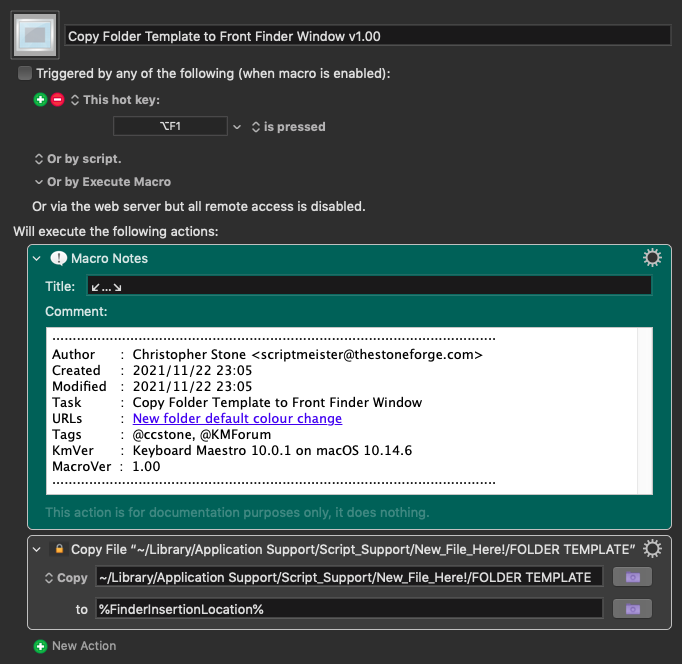Hey guys
I am a big dark mode fan of apples however i find the default blue colour to be extremely offensive on my retinas. I have made a subset of dark folders for most files but its really a pain to cmd i and change each folder manually. I have managed to create an automoation whereby I have a folder that is darker in colour and i just copy paste that to desktop using a shortcut. The only issue is I dont know how to get this to paste to any other finder menu i may be in besides desktop.
There used to be a way to change mac default files after disabling some settings but im not comfortable doing that anymore. Anyone know of a better macro whereby i can copy one default folder and paste it in any finder window im in??
Thank you