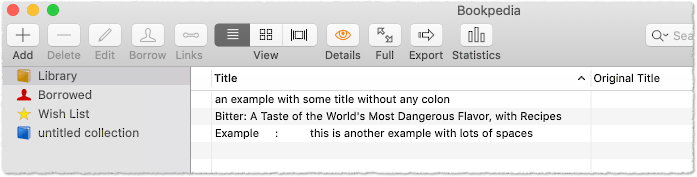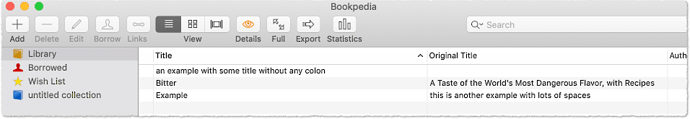Here a more traditional (but presumably faster) approach with UI scripting (since Bookpedia doesn’t provide any AppleScript dictionary):
Script:
set {saveTID, AppleScript's text item delimiters} to {AppleScript's text item delimiters, {":"}}
# Max. number of records to be processed with one run
set maxEntries to 3
tell application "System Events"
repeat with i from 1 to maxEntries
tell application process "Bookpedia"
tell window "Bookpedia"
tell splitter group 1
tell splitter group 2
tell group 1
tell scroll area 1
tell table 1
tell row 1
tell text field 1
try
set oldTitle to its value
set newTitle to text item 1 of oldTitle
set newTitle to my trimLeadingSpaces(newTitle)
set originalTitle to text items 2 through -1 of oldTitle as text
set originalTitle to my trimLeadingSpaces(originalTitle)
on error
set originalTitle to ""
end try
perform action "AXShowMenu"
delay 0.1
end tell
end tell
click menu item "Edit…" of menu 1
end tell
end tell
end tell
end tell
end tell
end tell
tell window oldTitle
tell group 1
tell scroll area 1
delay 0.1
set value of text field 1 to newTitle
if originalTitle is not "" then set value of text field 3 to originalTitle
end tell
end tell
tell button "OK" to perform action "AXPress"
end tell
end tell
end repeat
end tell
set AppleScript's text item delimiters to saveTID
on trimLeadingSpaces(str)
repeat with i from 1 to count of str
if str begins with space then
set str to text 2 through -1 of str
else
exit repeat
end if
end repeat
return str
end trimLeadingSpaces
Macro with the script:
[temporarily removed as we are debugging]
With this example dataset:
…it returns this…
It is required that in the editor window the “Original Title” is the third text field, like this:
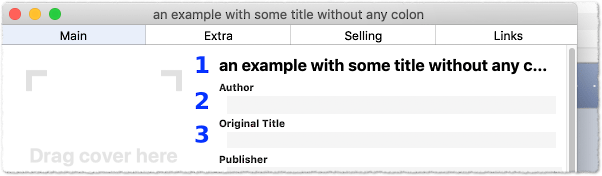
More Notes:
-
In the current test form the script only runs on the first three entries. You can change this in the AppleScript (“maxEntries” variable.)
-
Currently the script only removes leading spaces for each of the re-defined fields. (Trailing spaces usually do no harm, but this can be implemented too.)
-
When you test the script, make sure the Bookpedia window is open.
-
The screen position of the windows doesn’t matter at all.
-
If you get an error like “Can’t get menu item…” try to uncomment the
delay 0.2(It’s the only commented line in the script.) -
The script is meant as a test: if it basically works for you (on a couple of entries), then we can still refine it. (I have no clue what a window with 8000 records looks like, or if your database is somehow setup differently. I just downloaded the app and used the default setup.)
Edit 2019-08-20:
Updated script and macro, see also here.
Edit 2019-08-21T00:17+02:
- Updated script
- Removed macro download link (for the time of the debugging stage)
Edit 2019-08-21T02:43+02:
Updated script:
- Colon-separated text items after the first colon go all into Original Title (leaving the colons in that part untouched)
- Added some delays
- No longer overwrites Original Title if we don’t have a value for it. (I know, you were OK with overwriting, but it is better this way, in case you are accidentally processing records you already had processed before. No data loss.)